Changelog
New updates and improvements to NAIX
2024-10-16
v3.20.3
User Interface Stability and Bug Fixes
This update is centered on enhancing the stability of the user interface, resolving issues with user actions, and fixing visual element bugs. Minor performance optimizations have also been implemented to improve the overall efficiency of the application.
Fixes
- Preset Selection: Resolved an issue where preset selections were not saving correctly.
- Crop State Persistence: Fixed a bug where the crop state was not retained after editing.
- Context Menu: Addressed a problem with the context menu not closing properly after selecting multiple words.
- User Badge Display: Corrected an issue where user badges were truncated in certain views.
- Rename Button: Disabled the "Rename" button when documents cannot be edited.
Miscellaneous
- Performance Optimization: Reduced flag size to optimize performance and enhance application speed.
Feature Recap
- UI Stability Fixes: Several bugs related to user actions, such as preset saving and crop state retention, have been resolved.
- Visual Element Improvements: Truncated user badges and unresponsive context menus have been addressed.
- Performance Tweaks: Small performance gains from reducing flag sizes.
- These improvements are aimed at ensuring a smoother and more reliable user experience.
2024-08-31
v3.19.0
Custom Entities
Users can now define and train their own entities. This enables recognition of domain-specific terms or classifications directly within the platform – no developer assistance required.
2024-08-14
v3.18.6
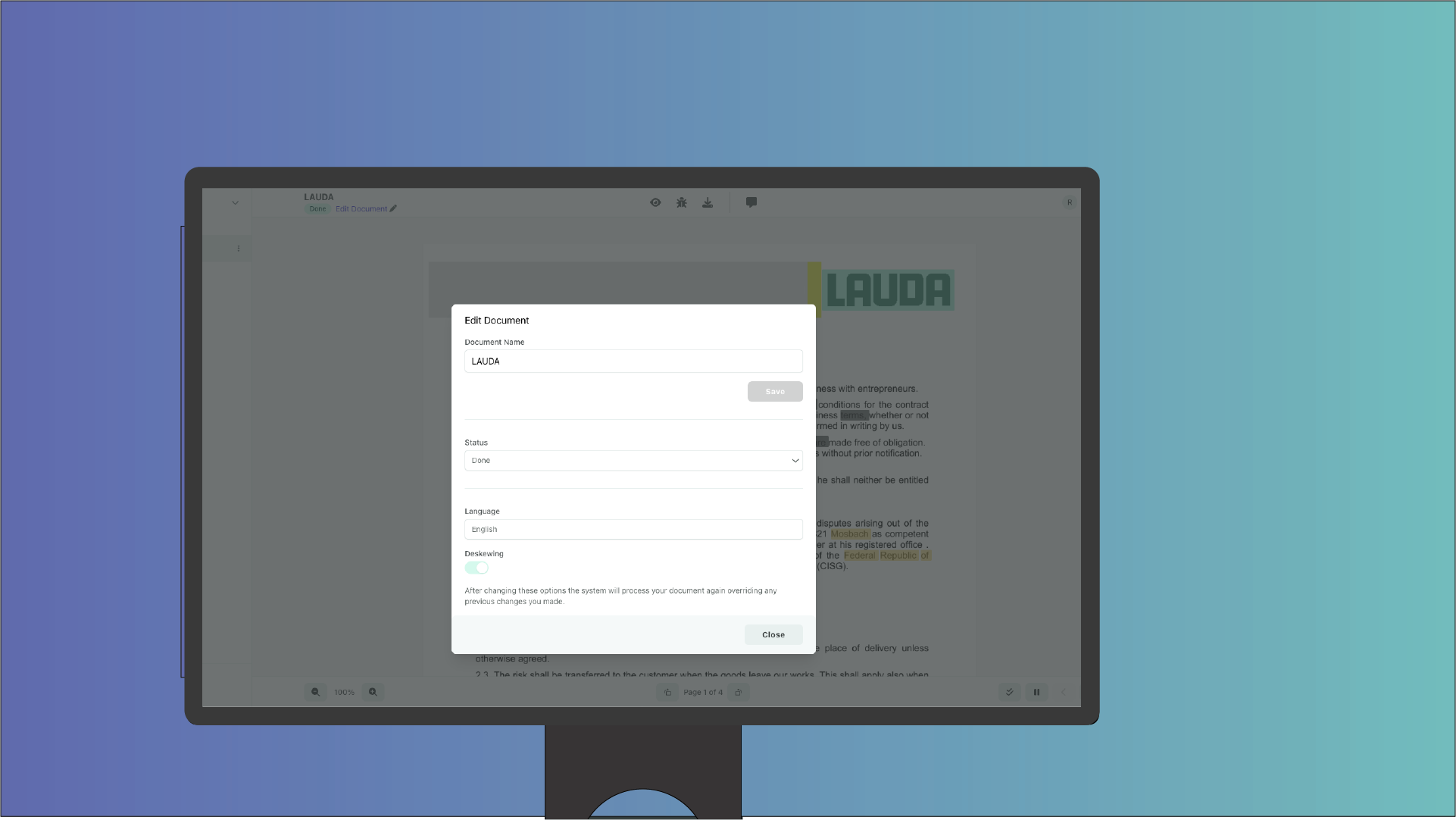
Status Lock on Done Documents: Prevent Unintended Changes
In this update, we’ve extended the document status lock functionality to include documents marked as Done. Previously, this lock only applied to documents set to Final, preventing further changes such as renaming. Now, with the status set to Done, no further modifications to the document (including name changes) can be made, ensuring the integrity of completed documents.
2024-05-24
v3.17.3
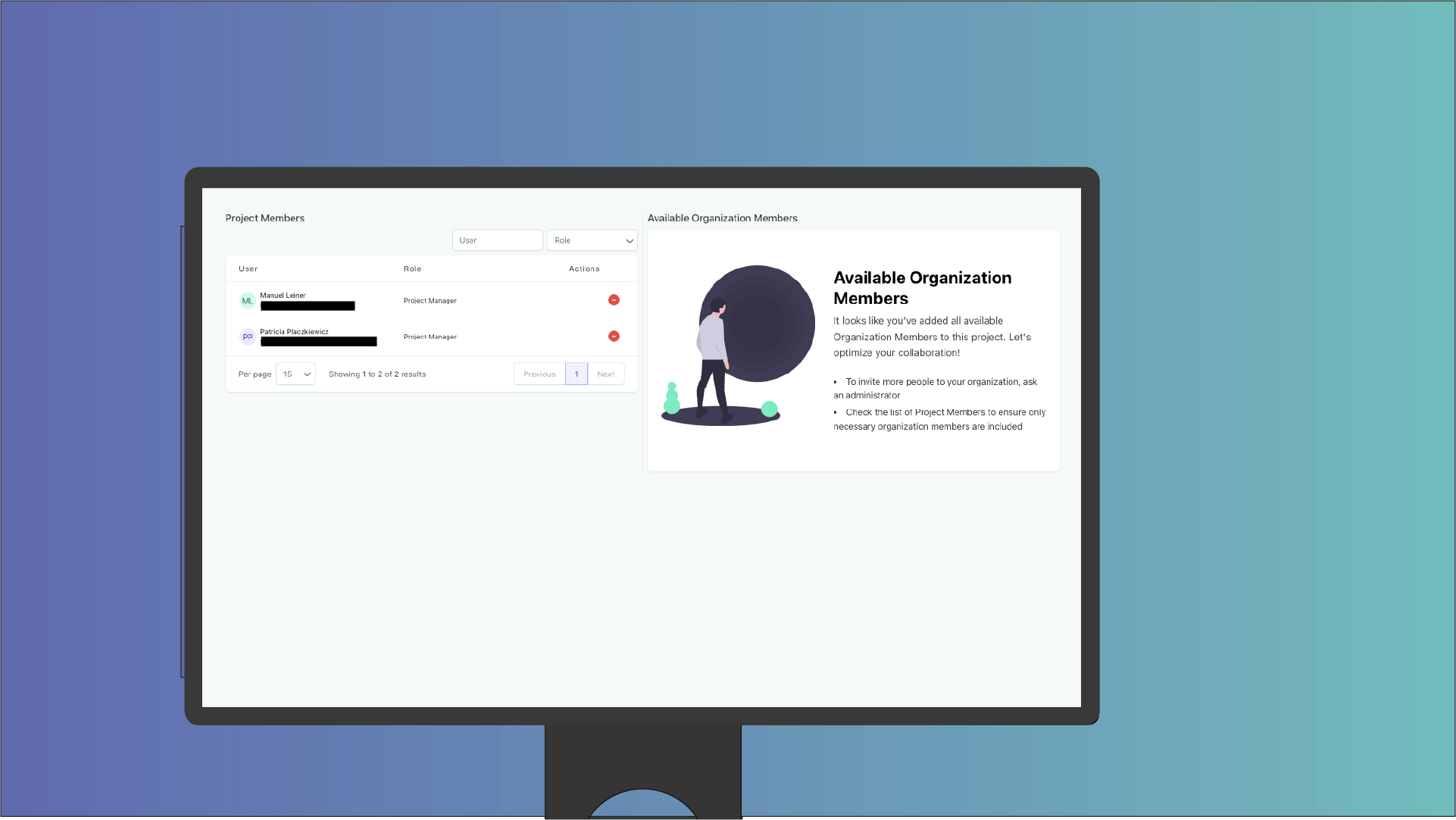
New Table Views: Enhanced Member Organization and Management
This update introduces new table views specifically designed to enhance the organization and management of members within your projects. These new views provide a more intuitive and streamlined experience for managing both organization members and project members, allowing for easier access to relevant information and actions.
Bug Fix: Batch Download User Status Filter
We've addressed a critical bug that affected the file downloading process in the File Explorer. Previously, the user status (review, final, etc.) was not considered when downloading a batch of files, resulting in all documents being downloaded regardless of their status. With this fix, you can now filter and download files according to their status, ensuring that you only retrieve the documents you need.
Highlights of the Update:
- New Table Views for Members: Enhanced and intuitive views for better management of organization and project members.
- Batch Download Filter Fix: User status is now correctly applied, allowing for precise filtering when downloading files.
2024-04-28
v3.16.0
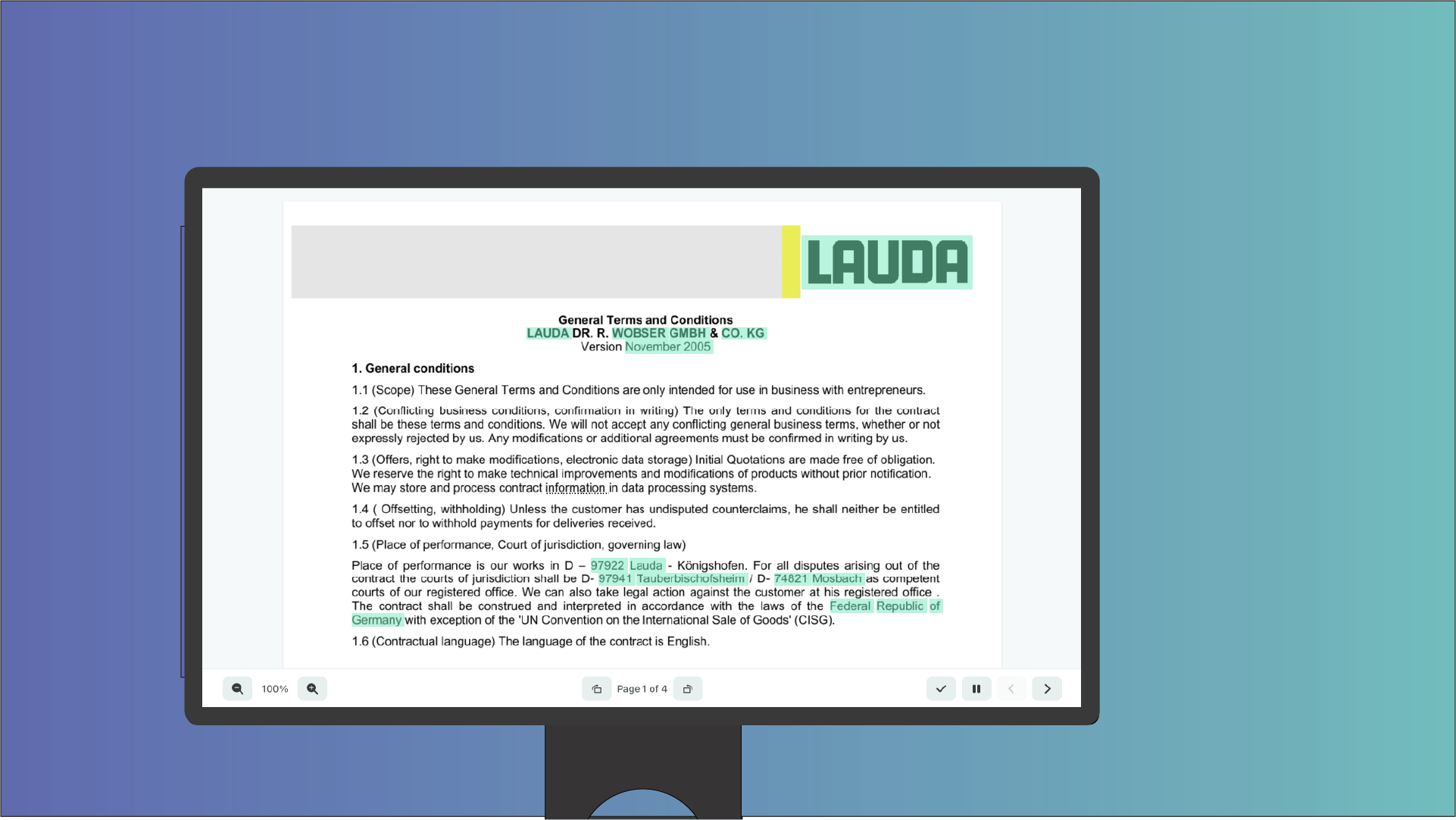
Enhanced Document Handling: Rotate Pages Permanently
This update introduces a powerful upgrade to our page rotation feature. Previously, rotating pages in the editor was only a visual change, not affecting the actual files. Now, when you rotate pages either clockwise or counter-clockwise, the changes are applied directly to the images on disk and in the final PDF. This means your rotations are saved exactly as you set them, providing a more intuitive and permanent modification experience.
Bug Fixes and Improvements:
- Websockets Communication Enhanced: We've refined the stability and performance of our Websockets communication to ensure smoother interactions and data transfer.
- Immediate Crop Deletion: Resolved an issue where crops created using the "Save on current page" function couldn't be deleted without refreshing the browser. Now, deletions are immediate and do not require a page refresh, streamlining your editing workflow.
Highlights of the Update:
- Permanent Page Rotation: Apply and save rotations directly to the PDF and on disk.
- Enhanced Websockets Communication: Improved stability for better real-time interactions.
- Immediate Crop Deletion: Enhanced usability with no need to refresh the page.
2024-04-14
v3.15.1
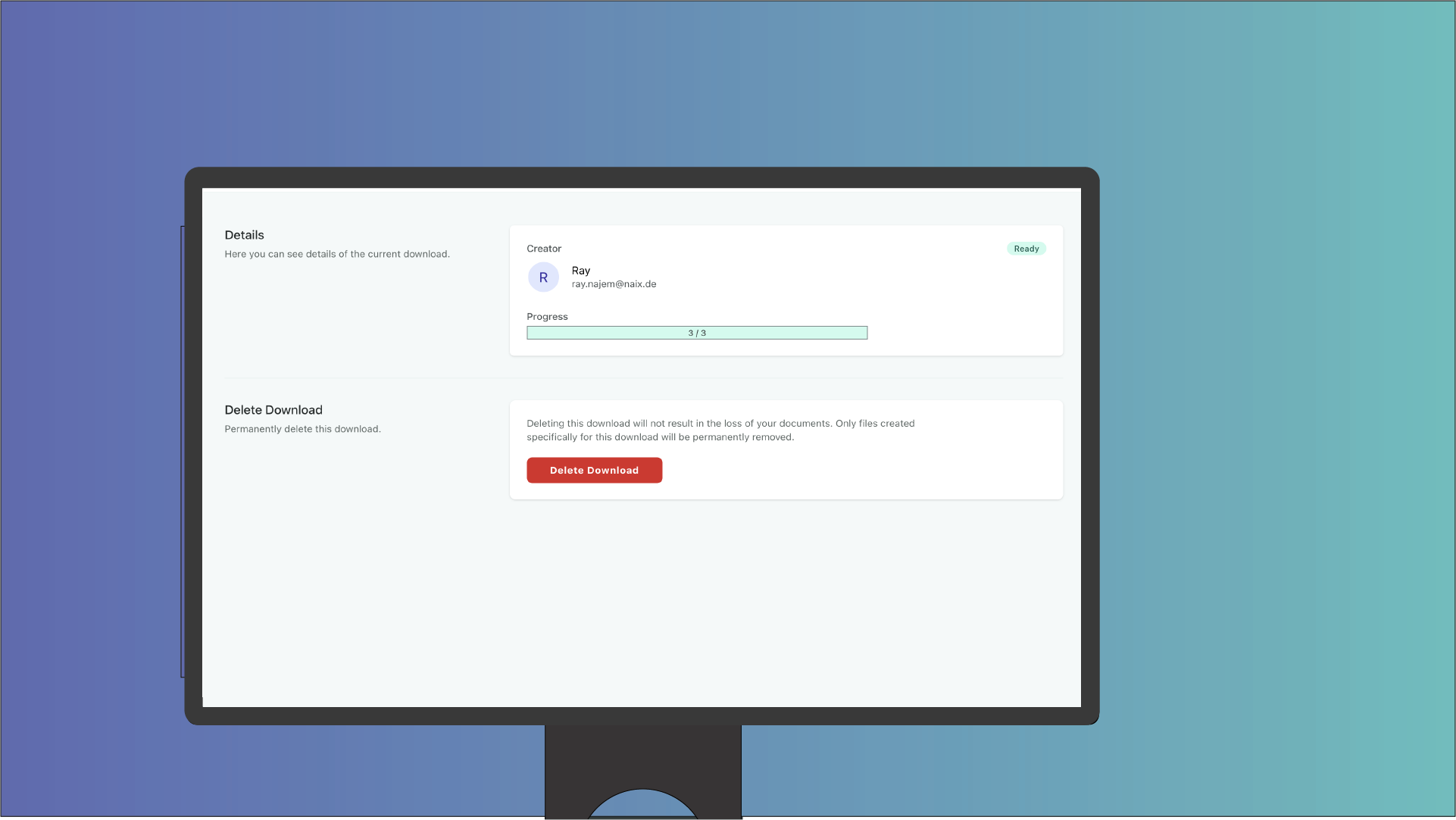
Enhanced File Handling: Faster Uploads and Real-Time Download Tracking
Enhanced File Upload Speed This update greatly improves the upload speed for large files. Previously, users experienced a delay when uploading big files like a 1 GB zip, as they had to wait until the file was completely processed. Now, you'll get a quicker response right after the file upload finishes, making it feel much faster, especially for large files.
Enhanced Download Monitoring with Progress Bar Stay informed with our new Download Progress Bar: We've added a progress bar on the details page for each download, allowing you to visually track the status of your downloads in real time. This feature aims to improve your interaction with file downloads, giving you better insight into the completion time and progress.
Highlights of the Update:
- Improved Upload and Download Speeds: Faster data transfer rates to enhance efficiency.
- Download Progress Bar: Visual tracking of download status on the details page.
2024-03-22
v3.14.1
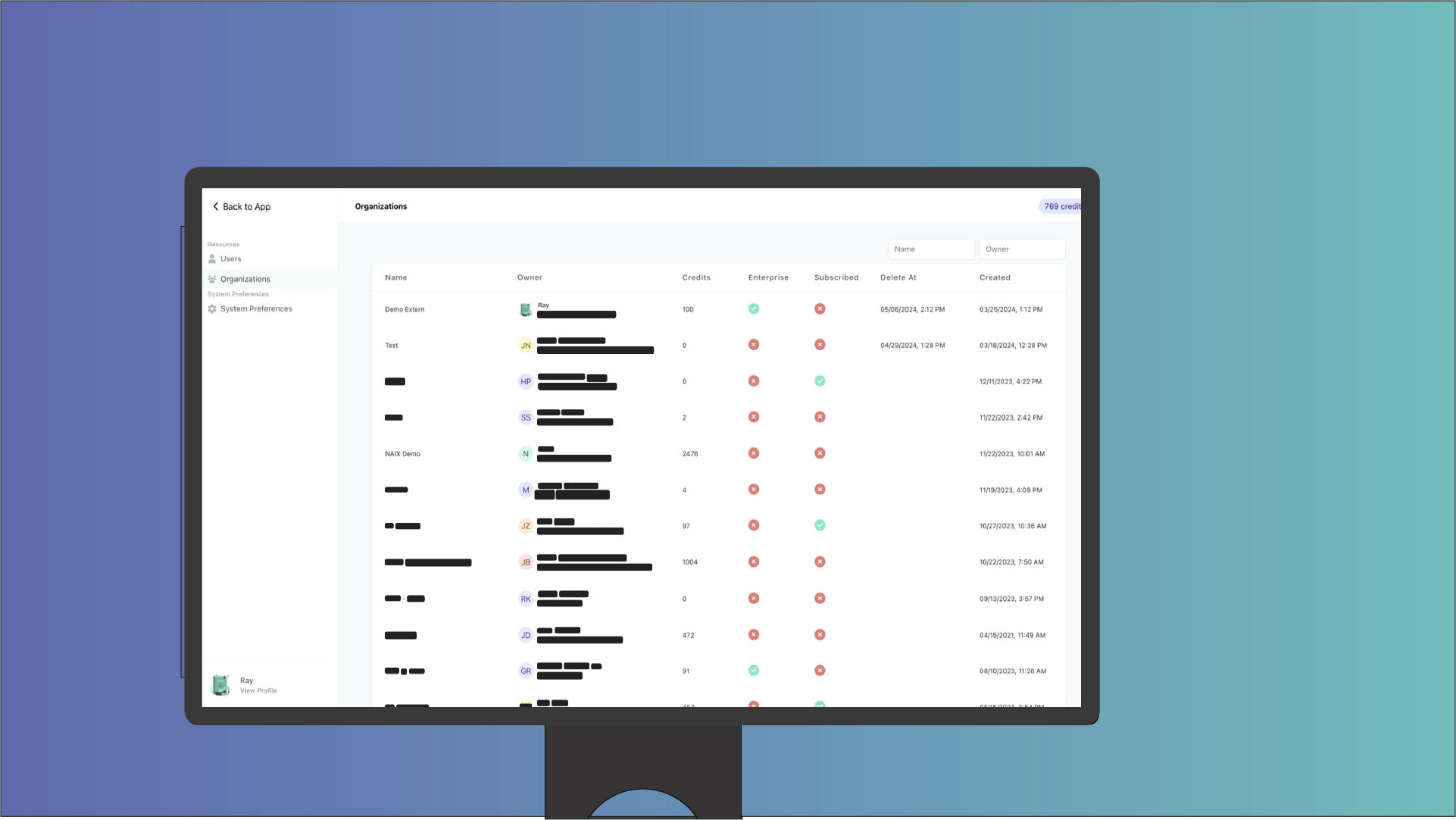
Enhanced Administration and File Management
This update brings you an Elevated Admin Control with New Dashboard: Introducing our Admin Dashboard, a comprehensive solution for managing Users and Organizations more efficiently. This centralized hub allows for intuitive oversight and seamless management of user permissions and organization settings.
Along with Enhanced File Management with Drag-and-Drop: Upgrade your file organization game with our new drag-and-drop feature in the file explorer. This addition simplifies file management, allowing you to easily move files and folders within your storage environment, enhancing productivity and user experience.
Highlights of the Update:
- Admin Dashboard: Centralized management for Users and Organizations.
- Drag-and-Drop File Management: A streamlined approach to organizing files and folders.
2024-03-06
v3.13.3
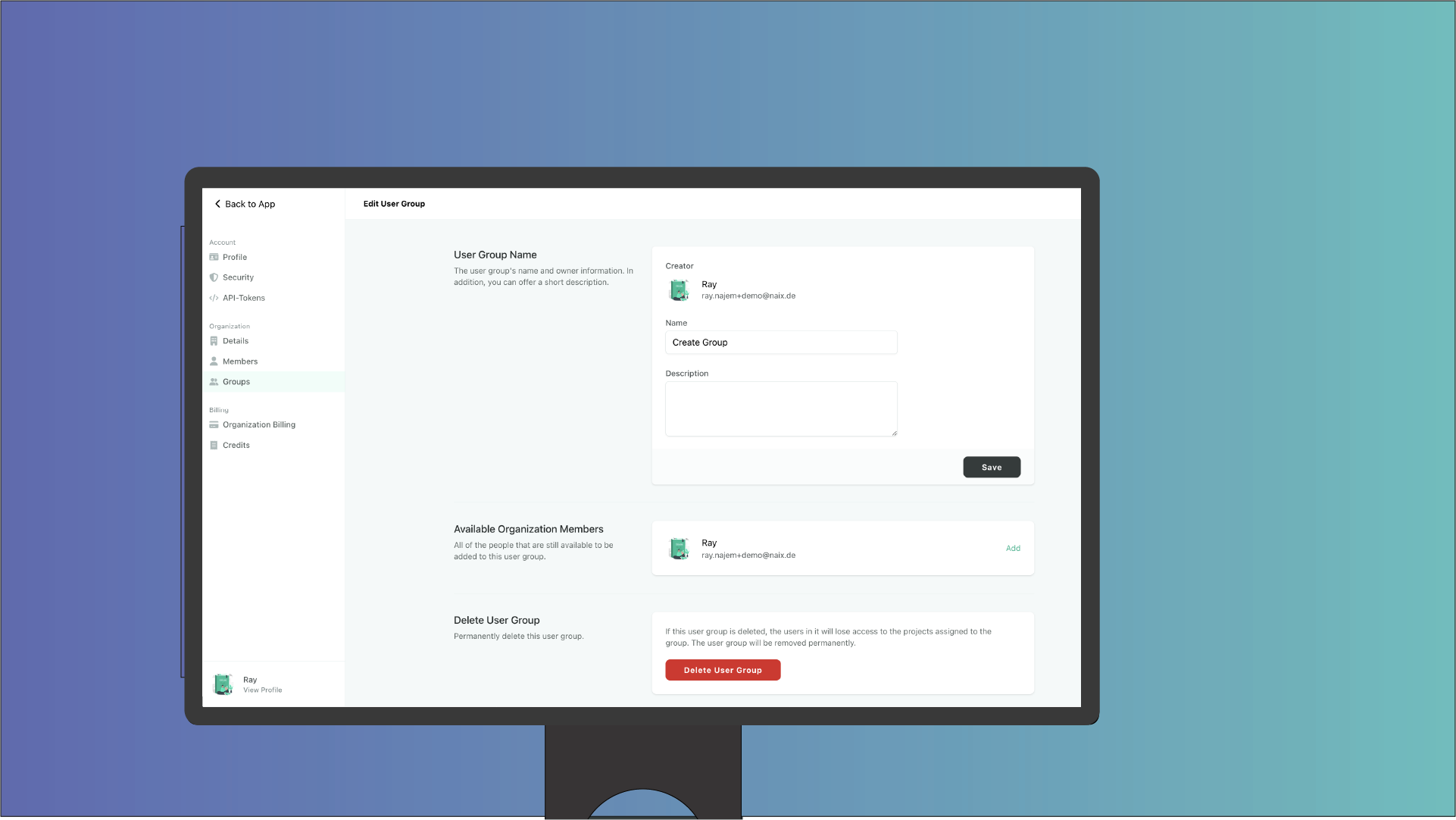
Enhanced User Management and Revamped UI
Improved User Experience with User Group Management: Now, manage user roles more efficiently with our new user group feature. This enhancement allows for group-based role assignments, streamlining permissions and access control.
Comprehensive App Update Featuring a New UI: Experience a sleeker, more organized app interface with our latest update. We've revamped the UI to enhance usability, incorporating simpler language and a more intuitive layout.
Feature recap in This Update:
- User Groups: For efficient role and permissions management.
- New UI: A refined interface for improved navigation and usability.
- Streamlined Table Interaction: Enhanced ease of use when working with tables.
2024-01-12
v3.12.3
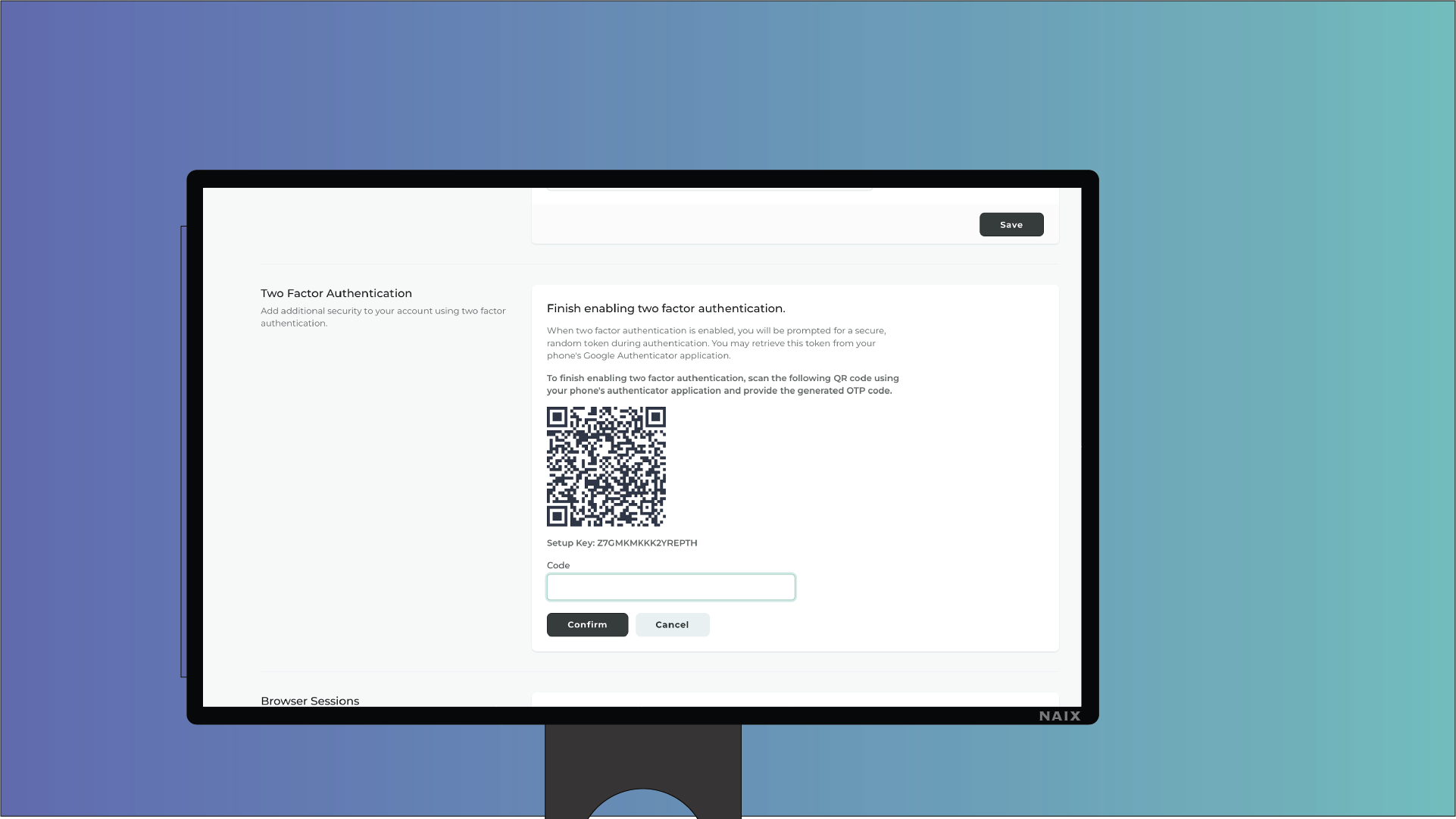
Introducing Enhanced User Notification and Configuration Features
This update enhances the platform with new features and fixes that empower users to streamline workflows and enhance security.
Features:
- Project Admin Email Notifications: Receive notifications via email when upcoming document deletions are scheduled for projects, ensuring timely informed decision-making.
- Auto-Invite Role Configuration: Customize the role that automatically receives project invitations, enabling granular control over access permissions.
Fixes:
- Vulgar Fractions Correction: Eliminate rendering issues with vulgar fractions, ensuring accurate and consistent display of fractional values.
Misc:
- App Cipher Change (Optional): Provide the option to switch the app cipher for encryption, offering enhanced security and compatibility with specific environments.
2023-12-06
v3.11.0
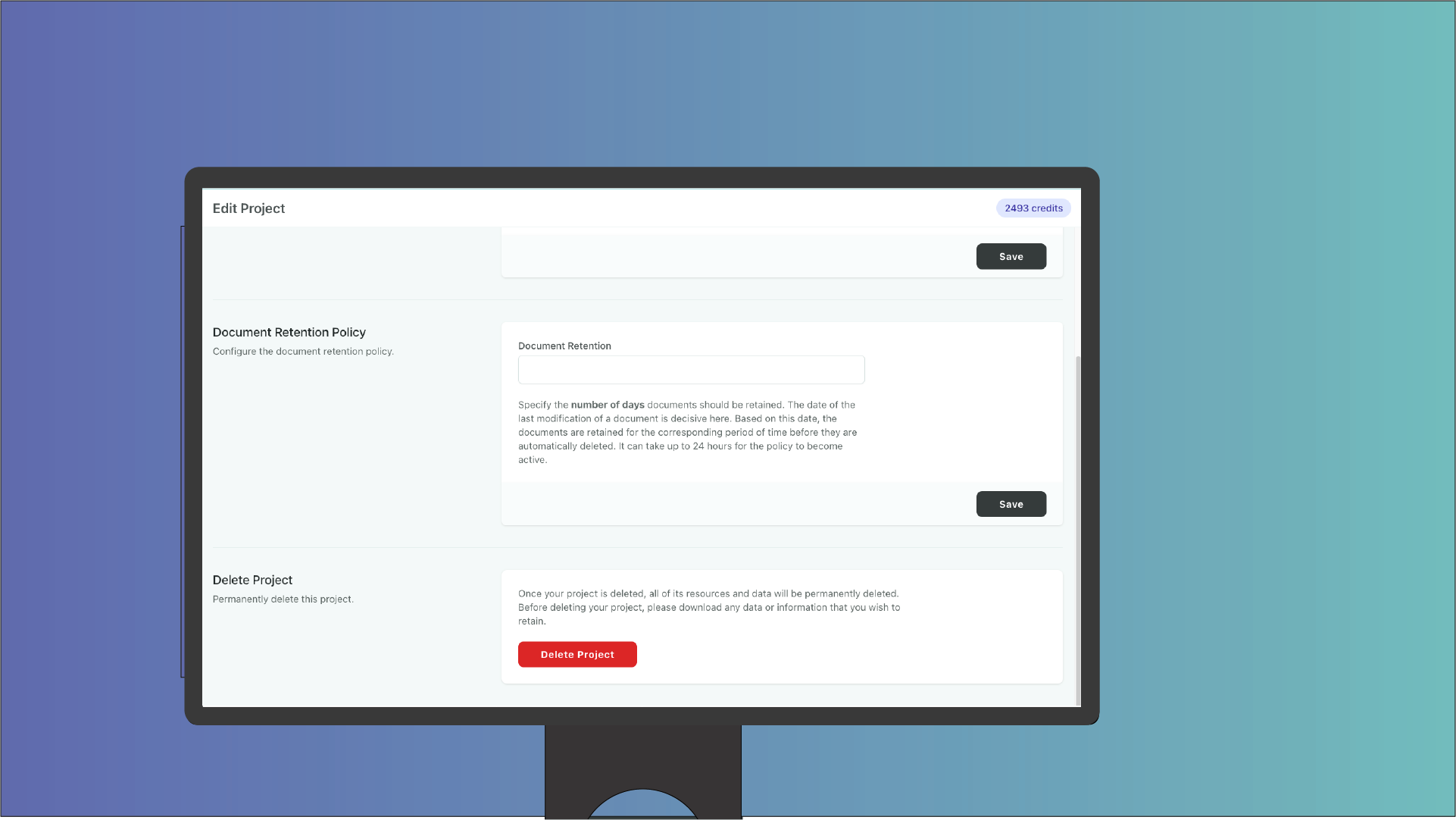
Introducing Enhanced Document Management and Security Features
This update enhances the platform with new features and fixes that empower you to manage and protect your documents securely.
Features:
- Admin Configuration for Max Retention: Now, you can set the maximum retention period for documents directly from the admin panel. This allows you to control how long documents are stored on the platform.
Fixes:
- Hide Plain Text Email in URL: To enhance privacy, plain text email addresses are no longer displayed in URLs when an email address is changed.
- Notifications for 2FA Changes: Receive notifications when enabling or disabling two-factor authentication (2FA) to stay informed about security changes.
- Cancel Button for Project Confirmation: An additional "Cancel" button is now available on the project confirmation page, allowing users to easily back out of project creation if needed.
2023-11-23
v3.10.1
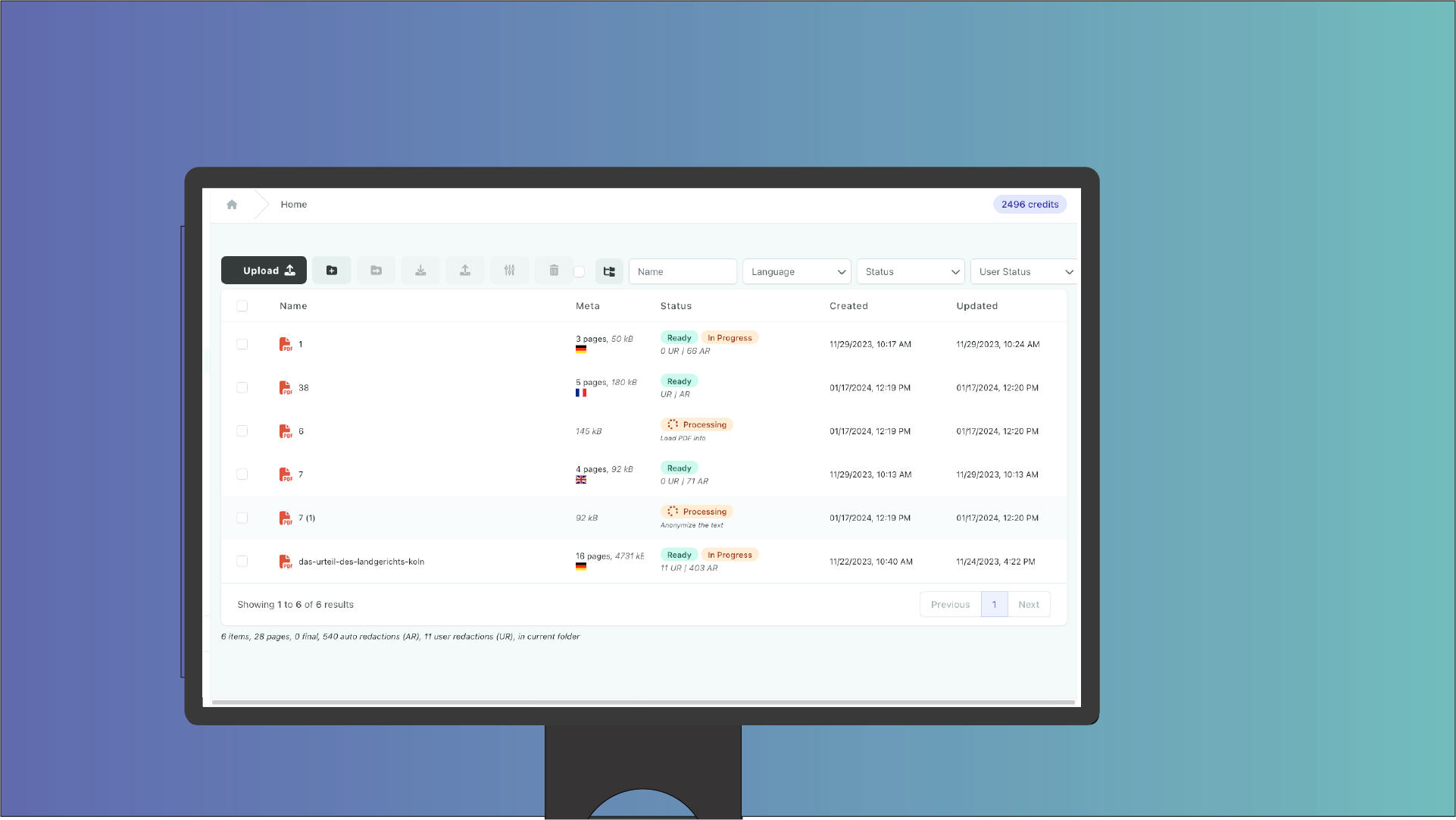
Streamlining Auditing and Document Management
This update features a suite of new functionalities that empower you to shape and streamline your workflows:
- Fair queuing strategy: Ensure efficient task processing and prevent bottlenecks with our fair queuing mechanism.
- Project confirmation message: Enhance user control and minimize accidental project creation with an optional project confirmation message.
- Audit configuration options: Facilitate comprehensive access tracking directly from the system preferences page.
- Environment variable for document retention: Streamline document management with an environment variable to set the initial document retention period.
Unlock new levels of efficiency and security with our latest platform update and empower your teams to achieve their goals.
2023-08-25
v3.9.3
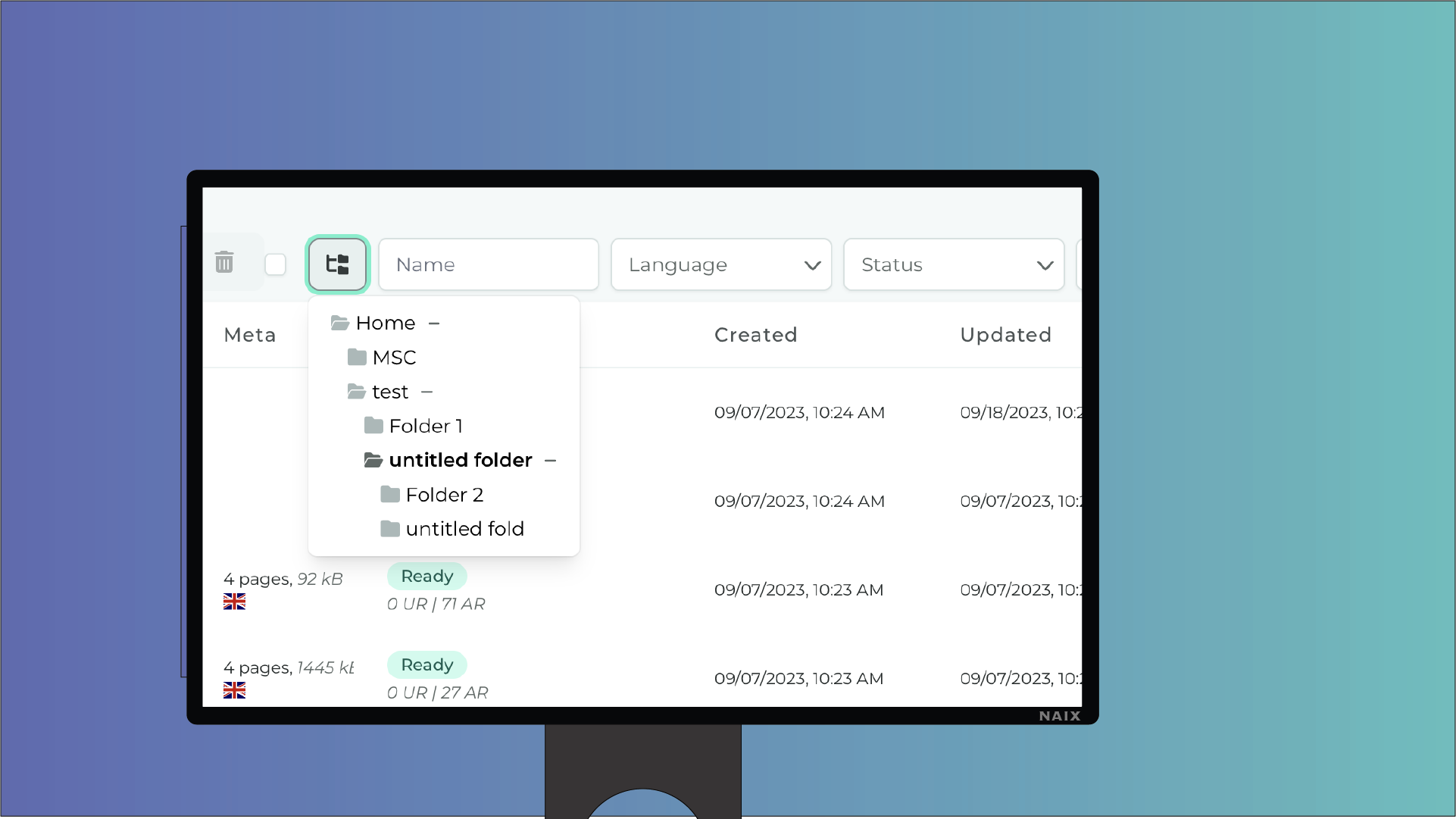
Simplifying File Management
With this update, we've made searching for your files even easier:
- Introducing our new folder hierarchy feature in the file explorer
- Enjoy color tagging for your documents
- Benefit from various bug fixes, including document filter and search-saving improvements
2023-04-13
v3.8.0
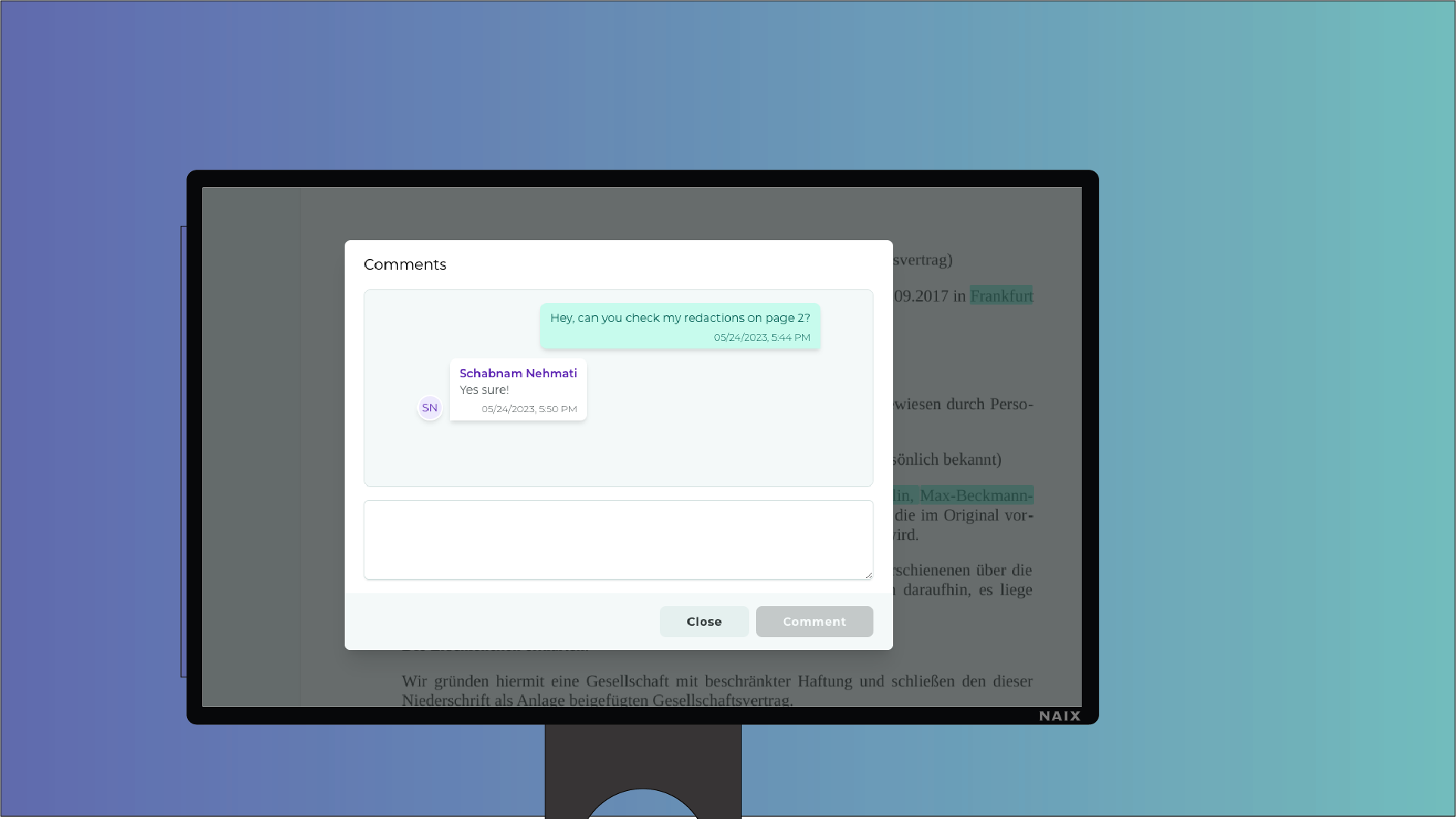
Comment on documents
With this update, communication has been made easy:
- The functionality to text while working on the document is now available!
2023-03-24
v3.7.0
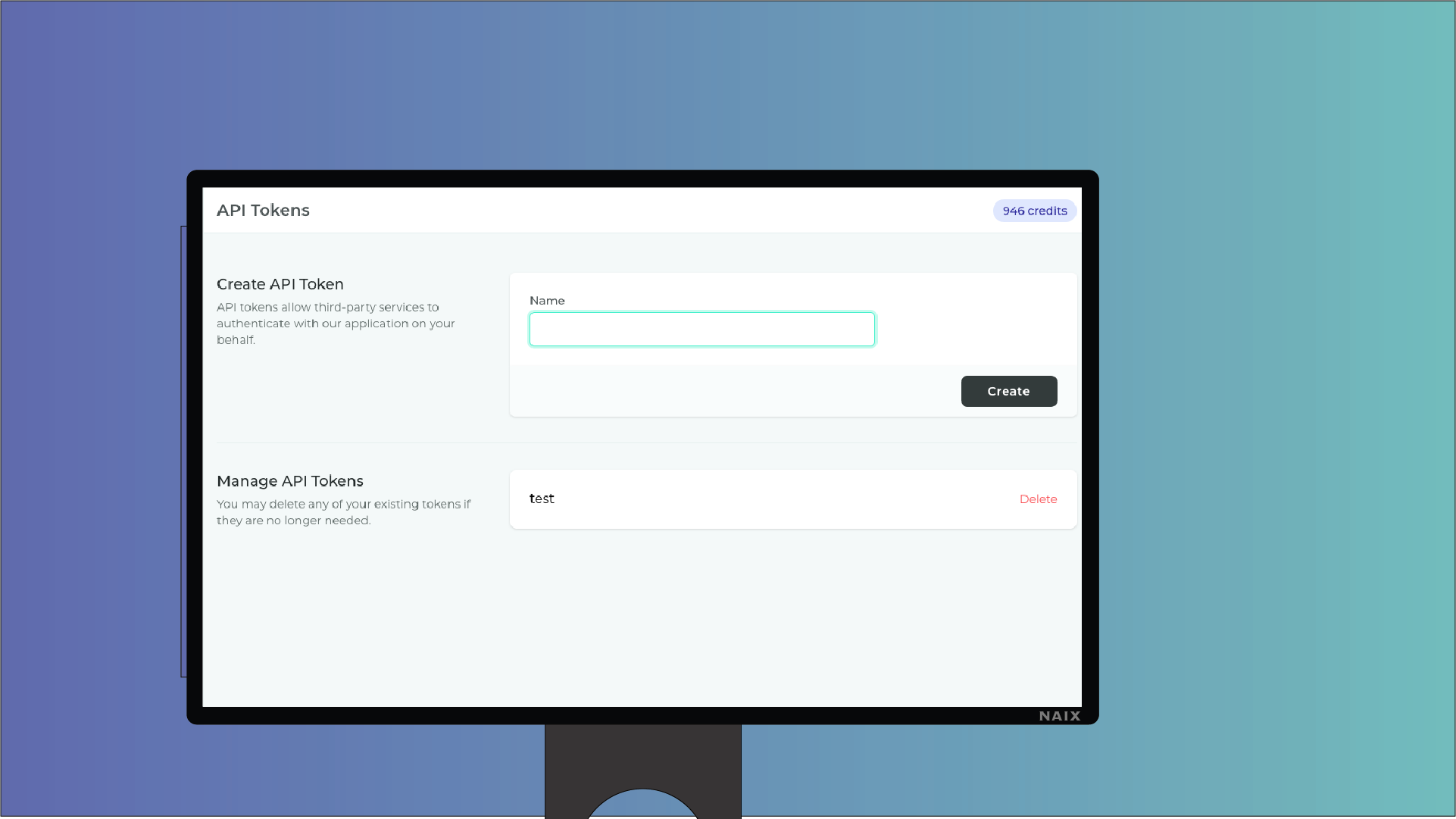
New API Endpoints
With this new update:
- The application introduces new API endpoints for seamless document redaction, allowing users to upload files, track their status, and download the redacted versions.
2023-02-24
v3.6.0
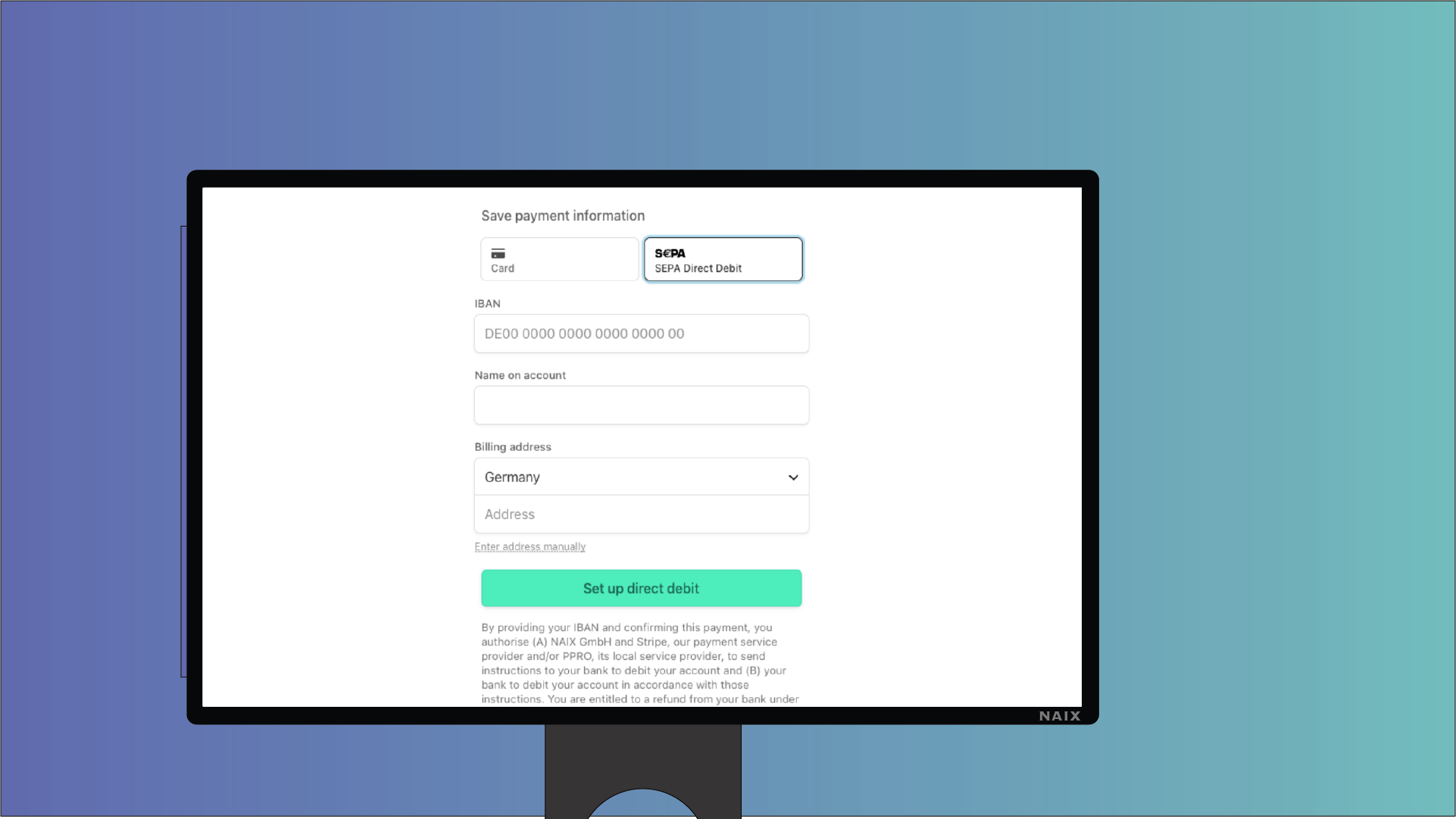
More Payment Methods
With this update, you will have the option to:
- Pay directly with a SEPA Direct Debit option
2022-12-21
v3.5.0

Sign in using Google
With this new update, you will now be able to:
- Use Google as a login option
2022-11-23
v3.4.0
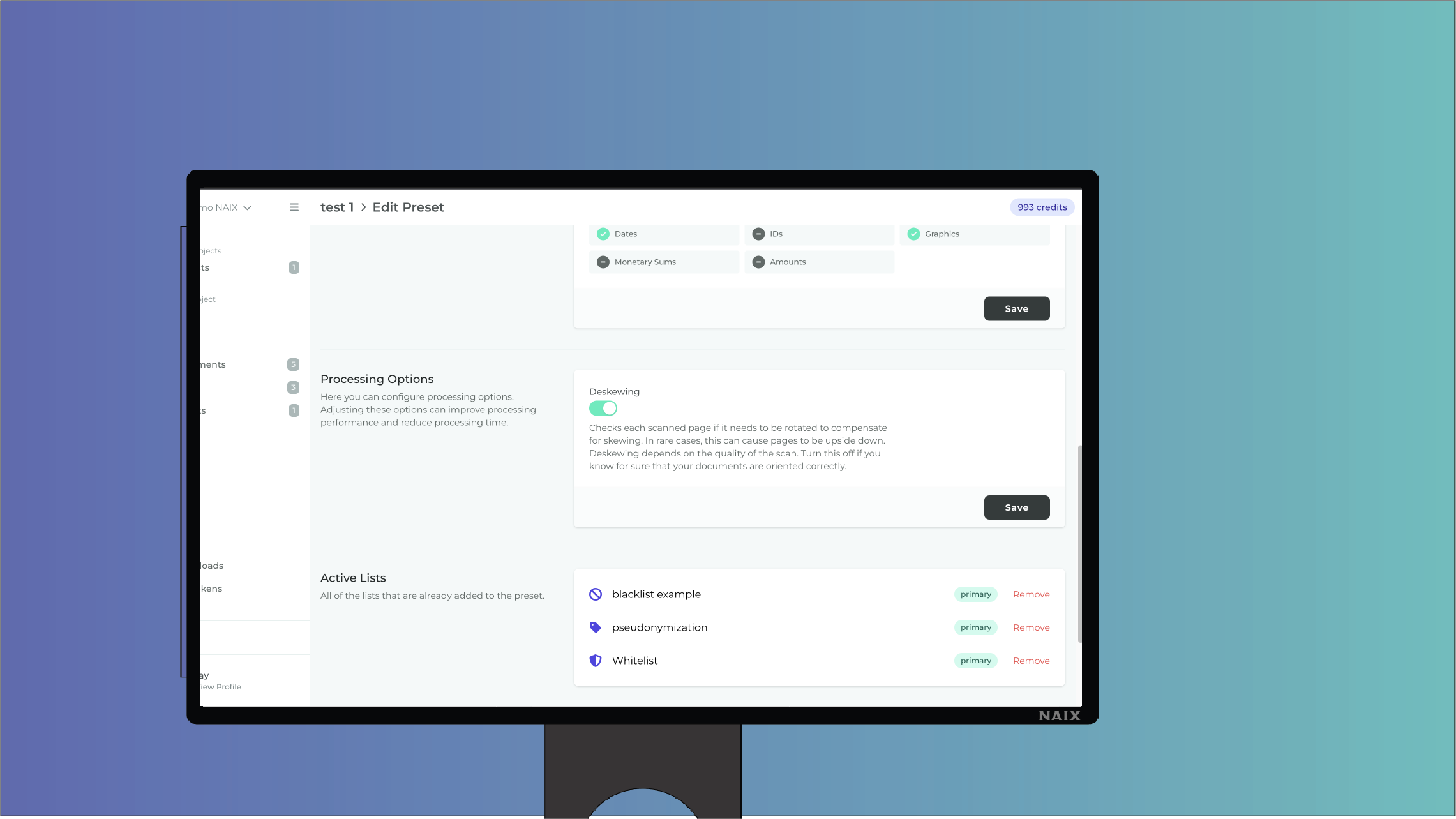
Processing Options
With this update, we will be introducing our first processing option:
- Deskewing: Checks each scanned page if it needs to be rotated to compensate for skewing (the sudden change in document rotation randomly). In rare cases, this can cause pages to be upside down. Deskewing depends on the quality of the scan. You have the option to turn it off if you are certain that your documents are oriented correctly.
2022-11-09
v3.3.0
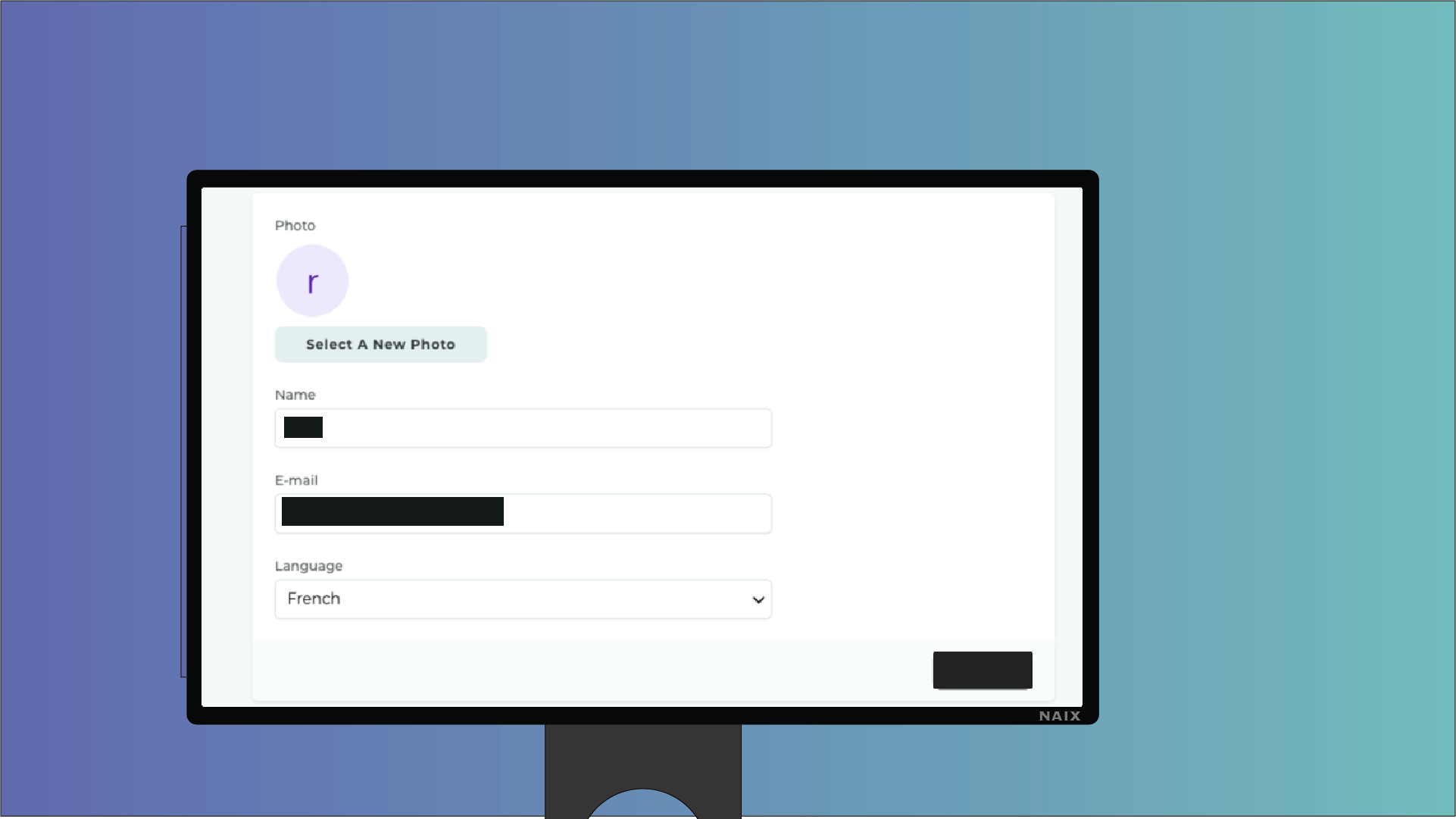
User Interface translated to French
With this update, you will now be able to:
- Use our application in French
2022-10-05
v3.2.0
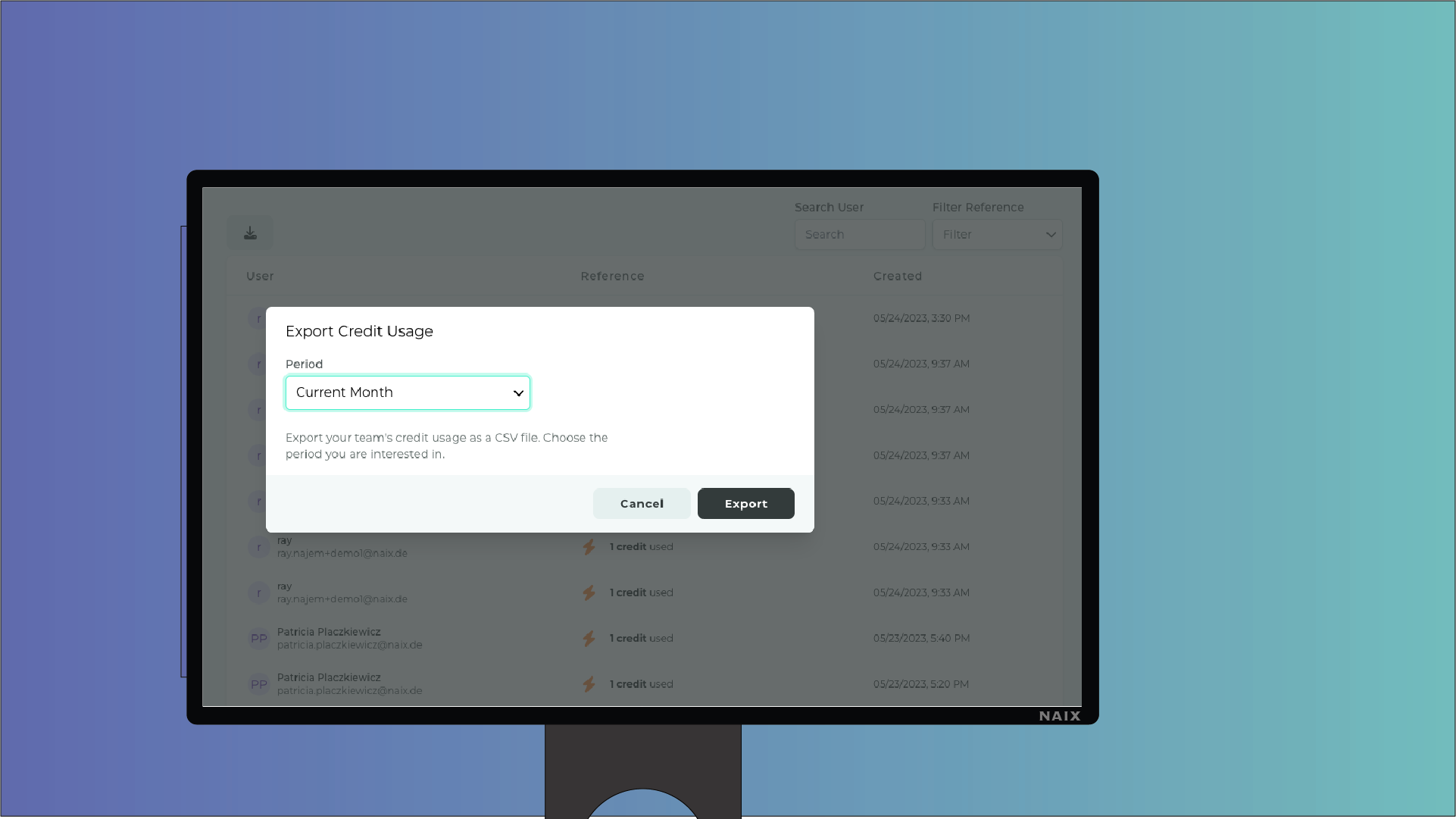
Export Credit Usage
With this update, you will be able to:
- Export your credit usage as a CSV file
2022-10-07
v3.1.0
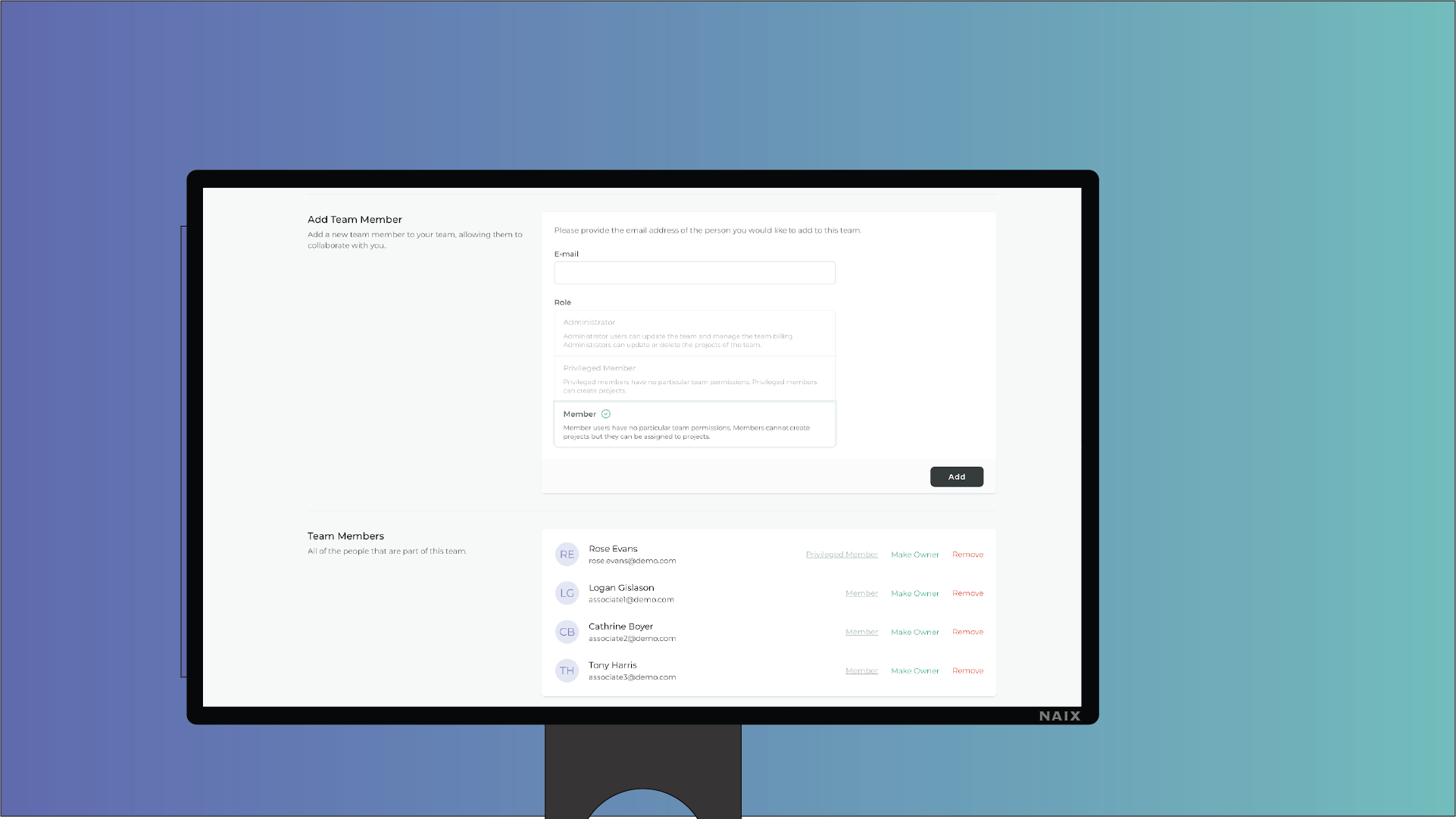
New team functionalities
With this update we bring you the possibility to:
- Transfer team ownership and projects to another team member
- New restricted functionalities for basic team members
Bug fixes:
- Team creation in privileged mode
- Malfunctioning of previous and next buttons in editor
2022-08-30
v2.16.0
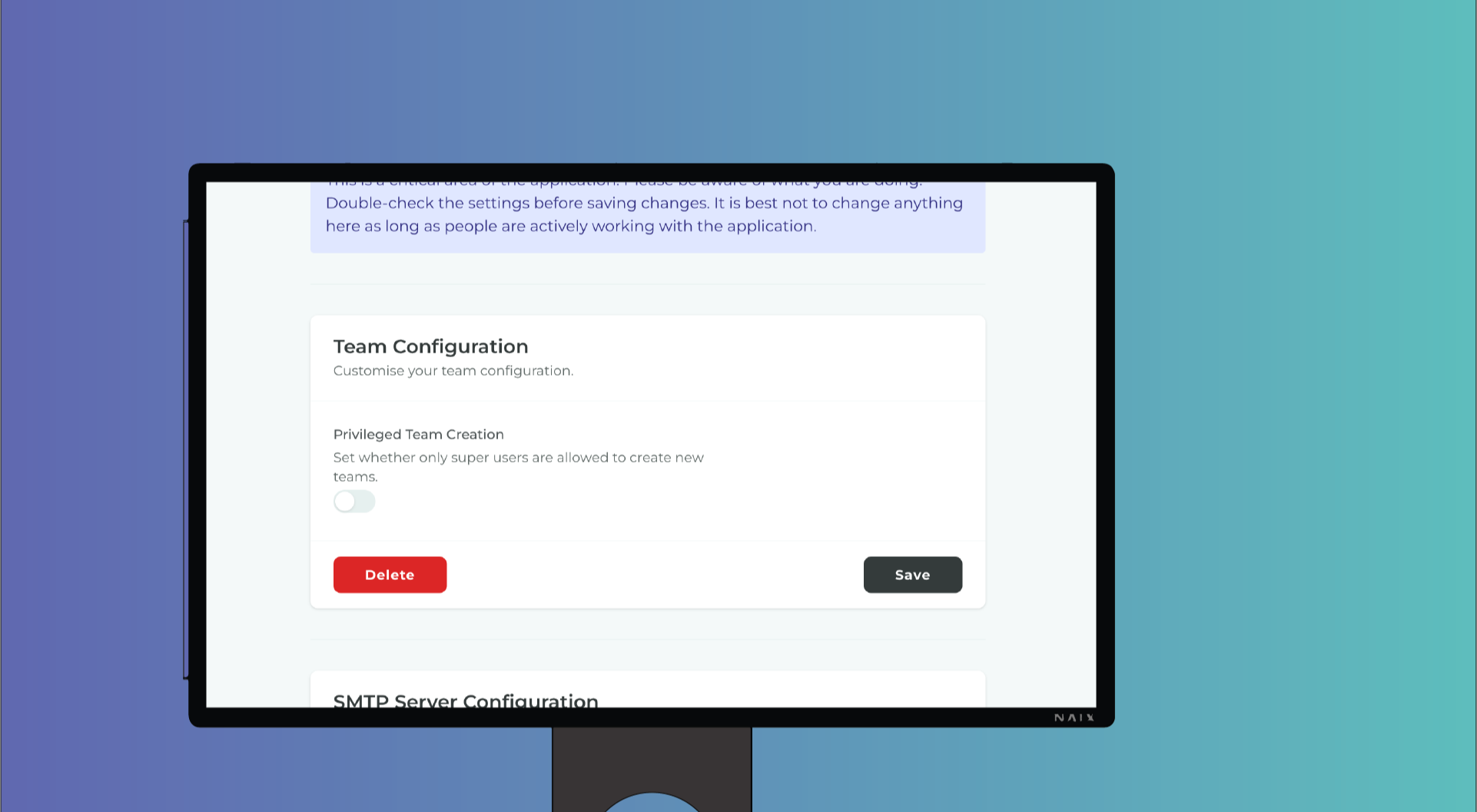
Disable team creation
With this new update comes exciting new updates to the On-prem feature! On-prem clients can now select who gets to create a team. Super users / system administrators can turn on a flag that prevents other application users from creating a new team. Other improvements include:
Added
- Allow only super users to create teams (on-prem only)
Changed
- Cleanup downloaded files
- Show user email in team and project
- Make all selection inputs have a standardised look
Fixed
- Truncate user name in navigation bar
2022-07-27
v2.15.0
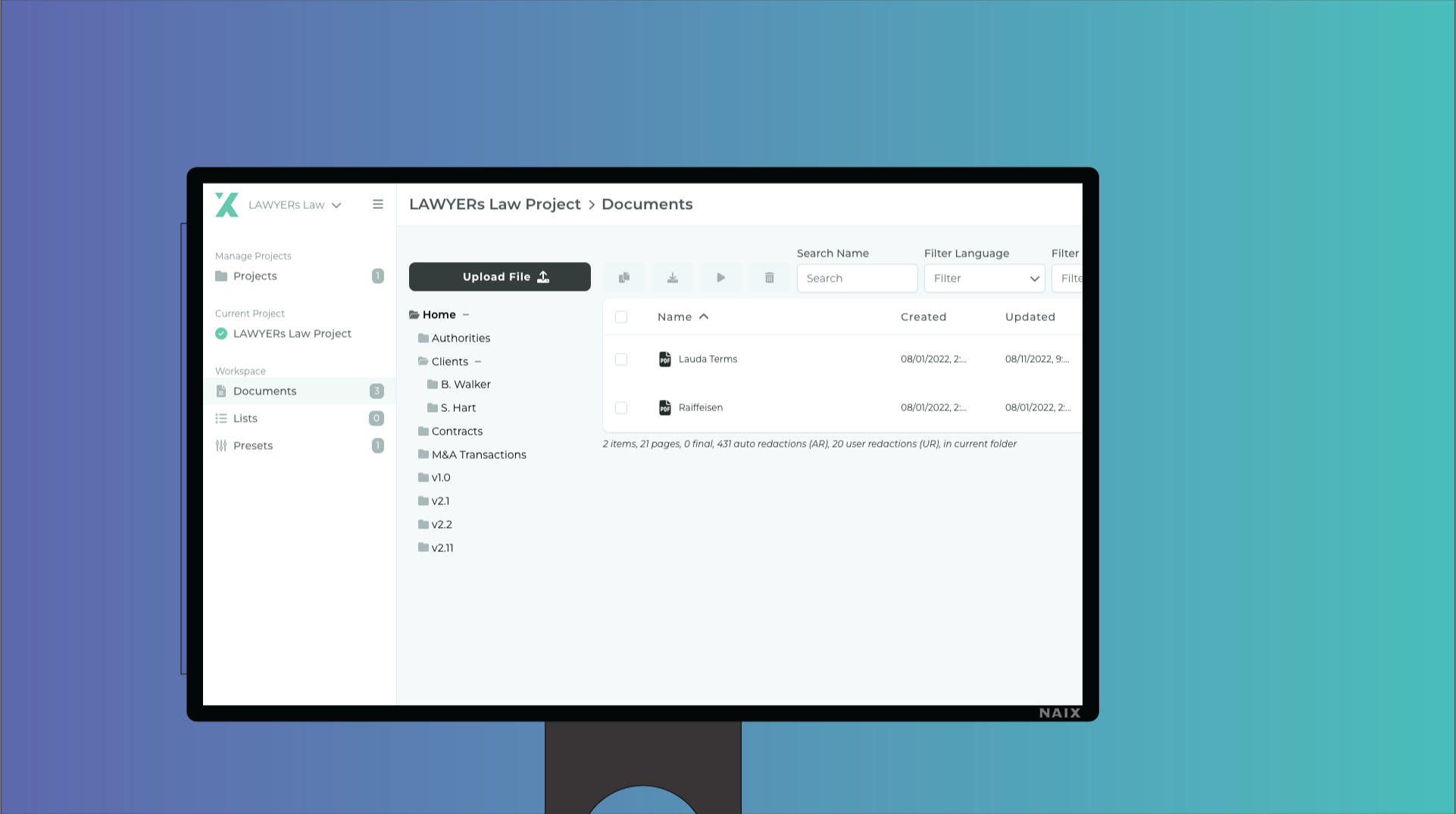
Sort folders naturally
With this new update you can now have your folders sorted naturally making them easier to find. Other improvements include:
Changed
- Change icon handling
- Dispatch document downloads faster
- Make folder navigation scrollable
Fixed
- Fix downloads getting stuck in status waiting
- Fix zip file upload being prevented under unknown circumstances
- Fix downloads for Windows users
2022-07-13
v2.14.0
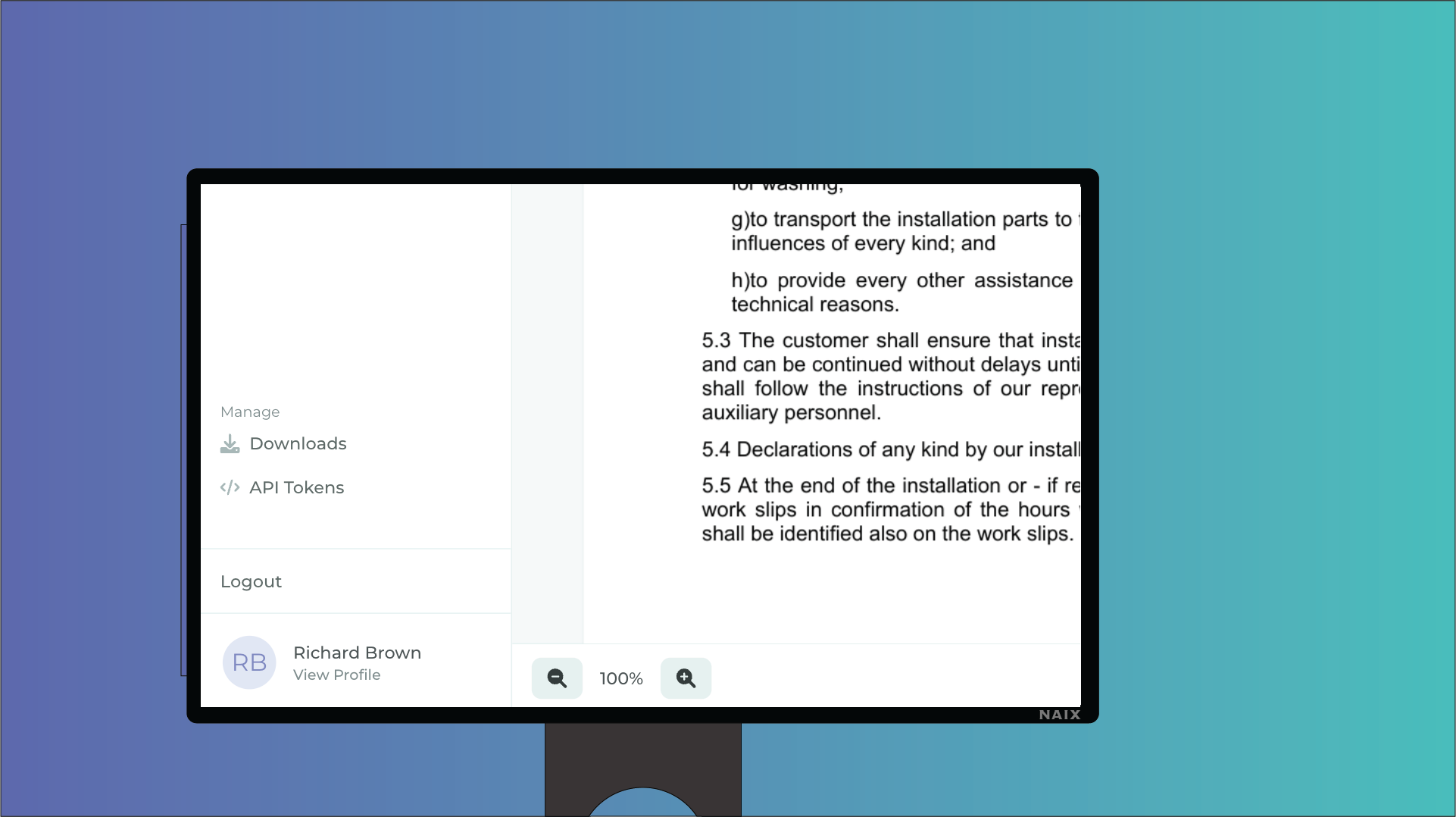
Zoom in and out of documents
With this new update we bring you the possibility to zoom in and out of documents. Other updates include:
Added
- Show folder names in the download table
- Provide a default flag for preset lists
Changed
- Change document status to waiting when changing the document language
- Show yellow instead of green icons for pending team invitations
Fixed
- Keep filters and position when switching folders
2022-06-30
v2.13.1
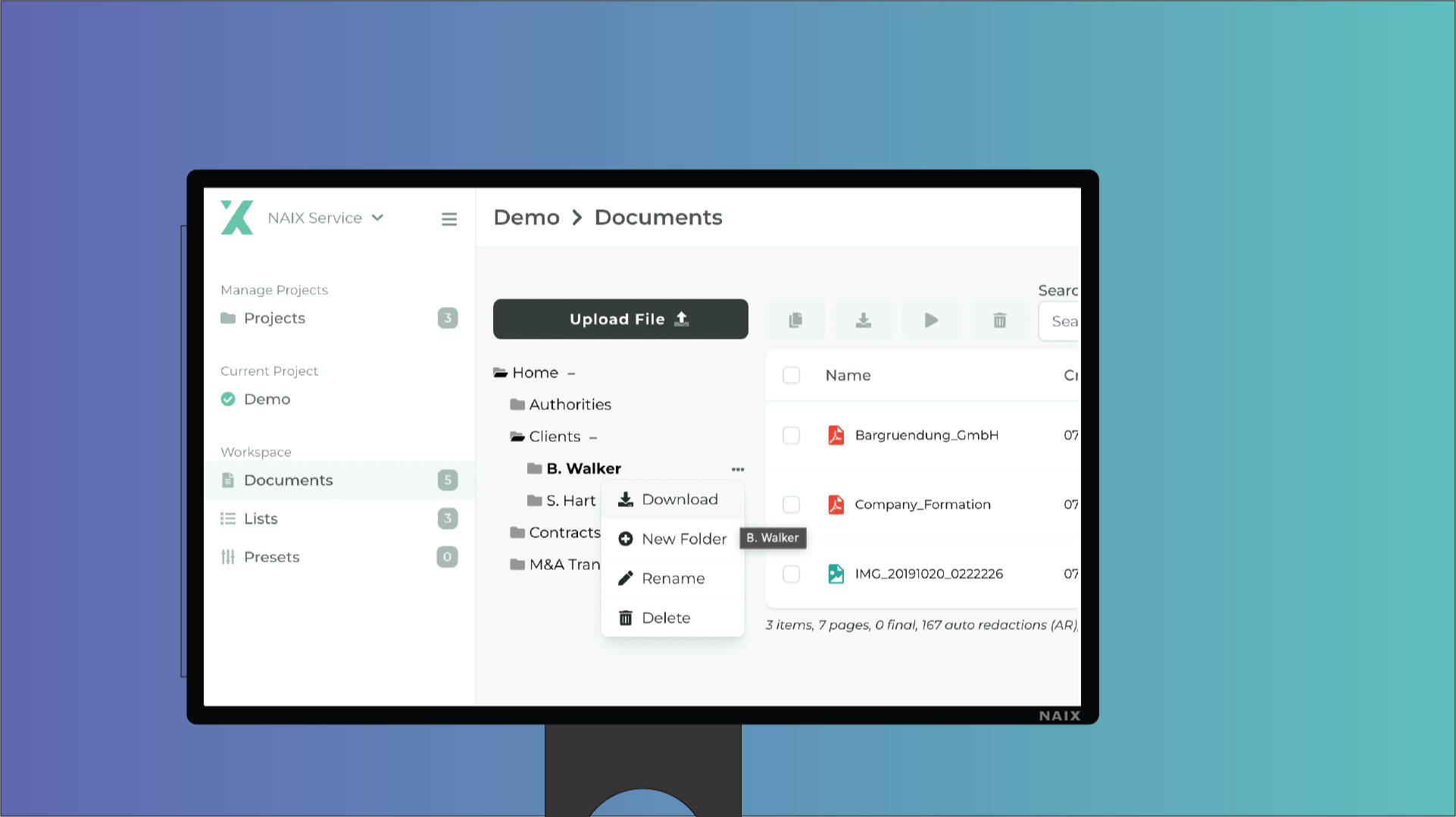
Download entire folders
With this update you will be able to download folders in addition to:
- Provide new reviewer role
- Prevent users from using duplicate document names
2022-06-15
v2.12.0

Auto Invite
This update brings the ability to automatically add users to teams (on-prem only). Along with this update you will also be able to:
- Rename folders
- Filter documents by Language
2022-05-30
v2.11.0
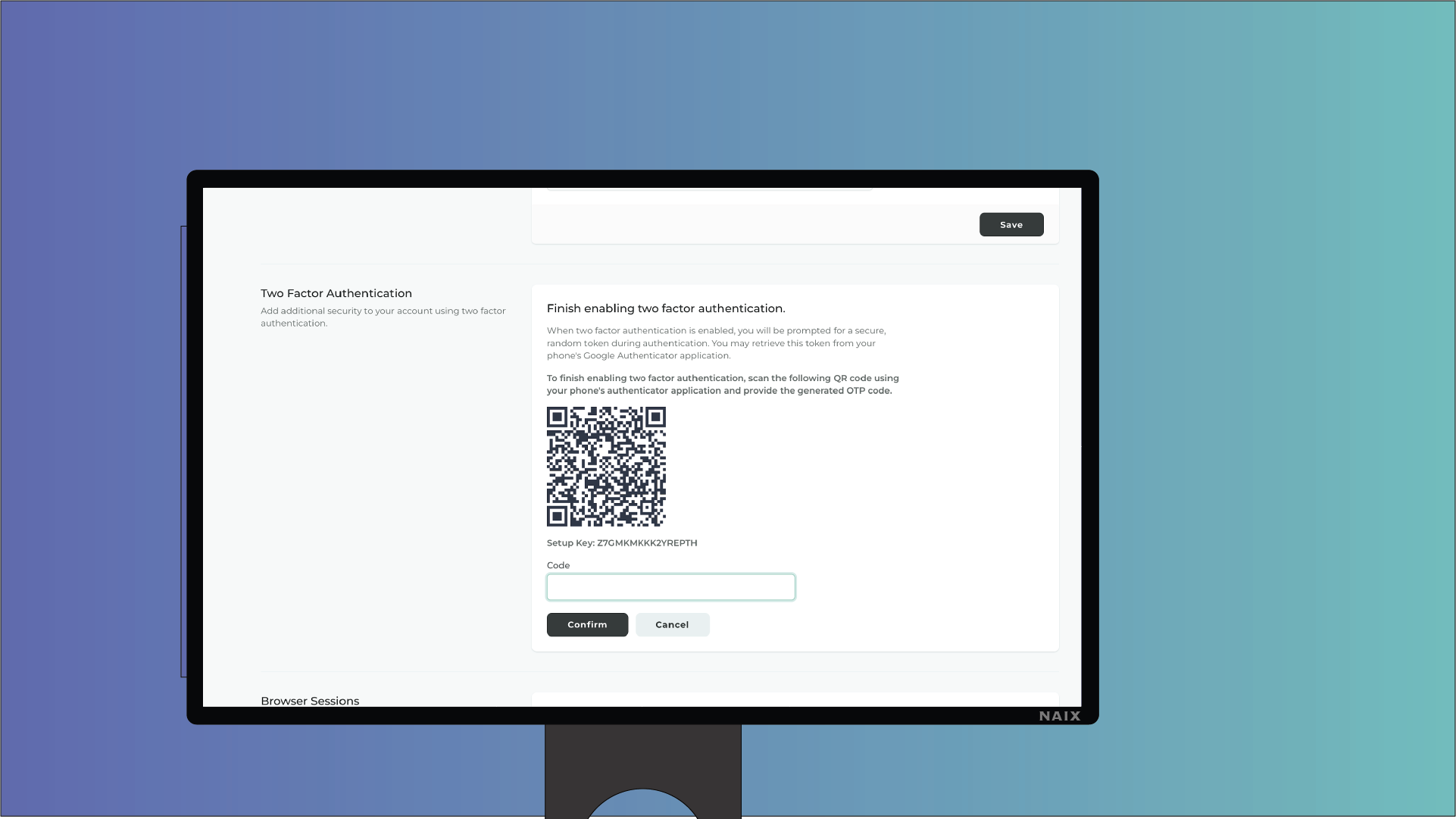
2FA via setup key
It is now possible to use a setup key to configure your two factor authentication.
Bug fixes:
- fix document search behaviour
- prevent individual words in graphics from having the entire graphic redacted
- show longer document names in the editor
2022-04-13
v2.10.0
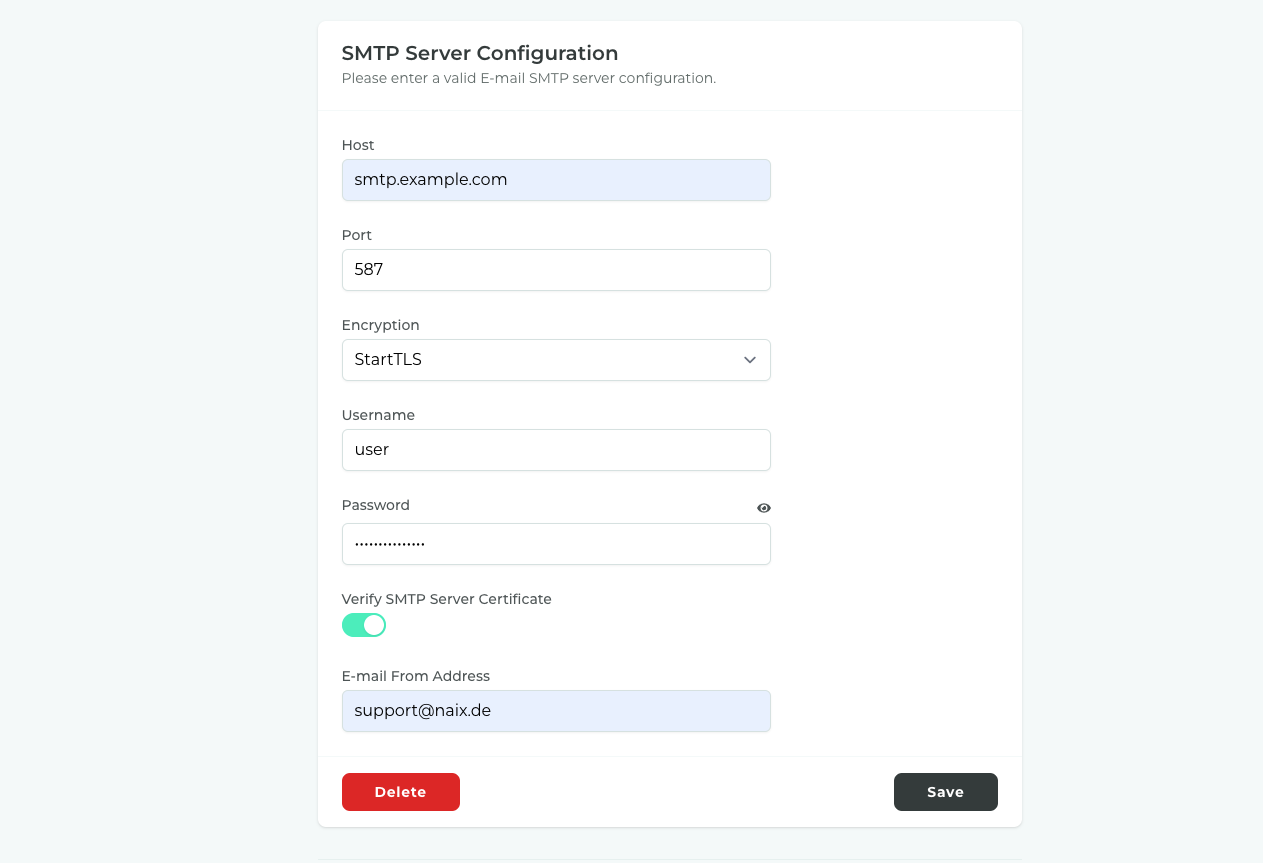
Secure Admin Area
On-premise installations have now access to the first iteration of a secure super admin dashboard. In this first iteration it is possible to configure the SMTP server configuration and the Identity Provider configuration to either use OpenID Connect or SAML 2.0.
Additional changes:
- append new list words to lists one by one instead of overriding all list words
- remove auto-accept invitations (OpenID Connect or SAML 2.0)
2022-03-24
v2.9.0
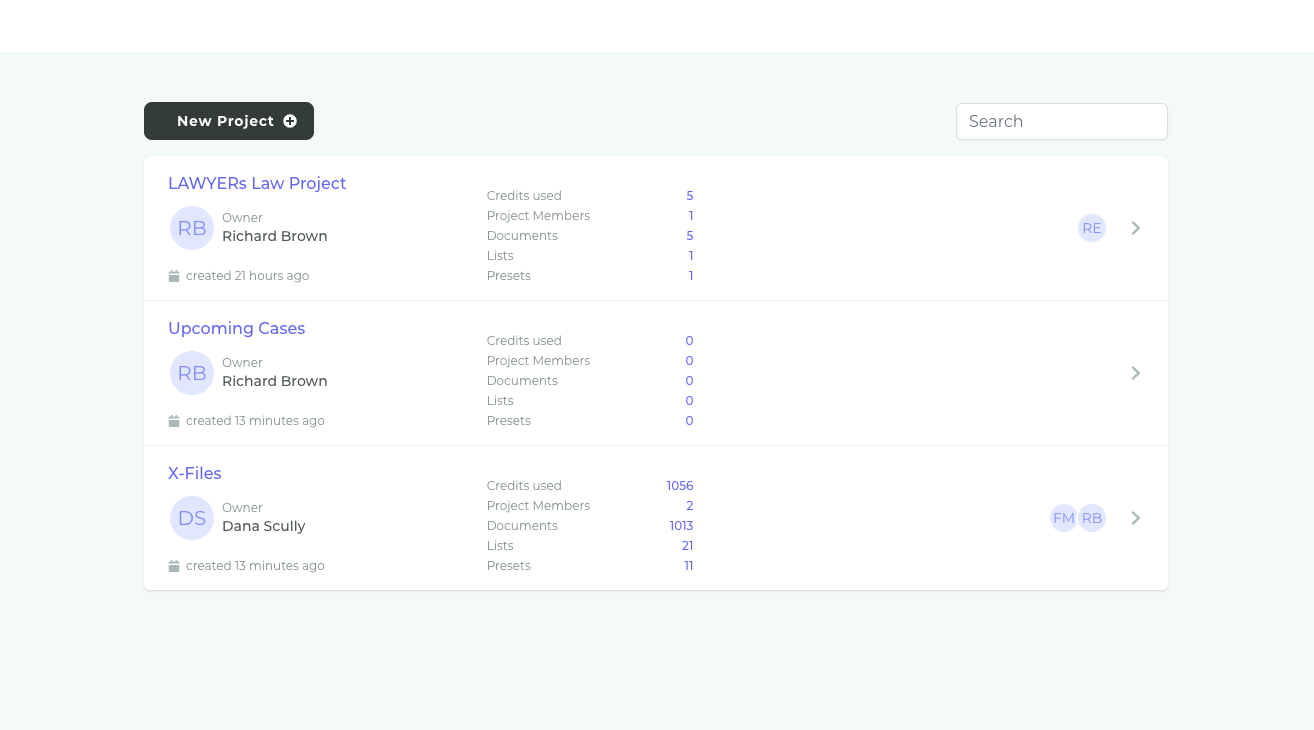
Project statistics
On the projects listing a summary of basic information for each project can be found, such as credits spent, the number of project members or the number of current documents.
2022-03-14
v2.8.0
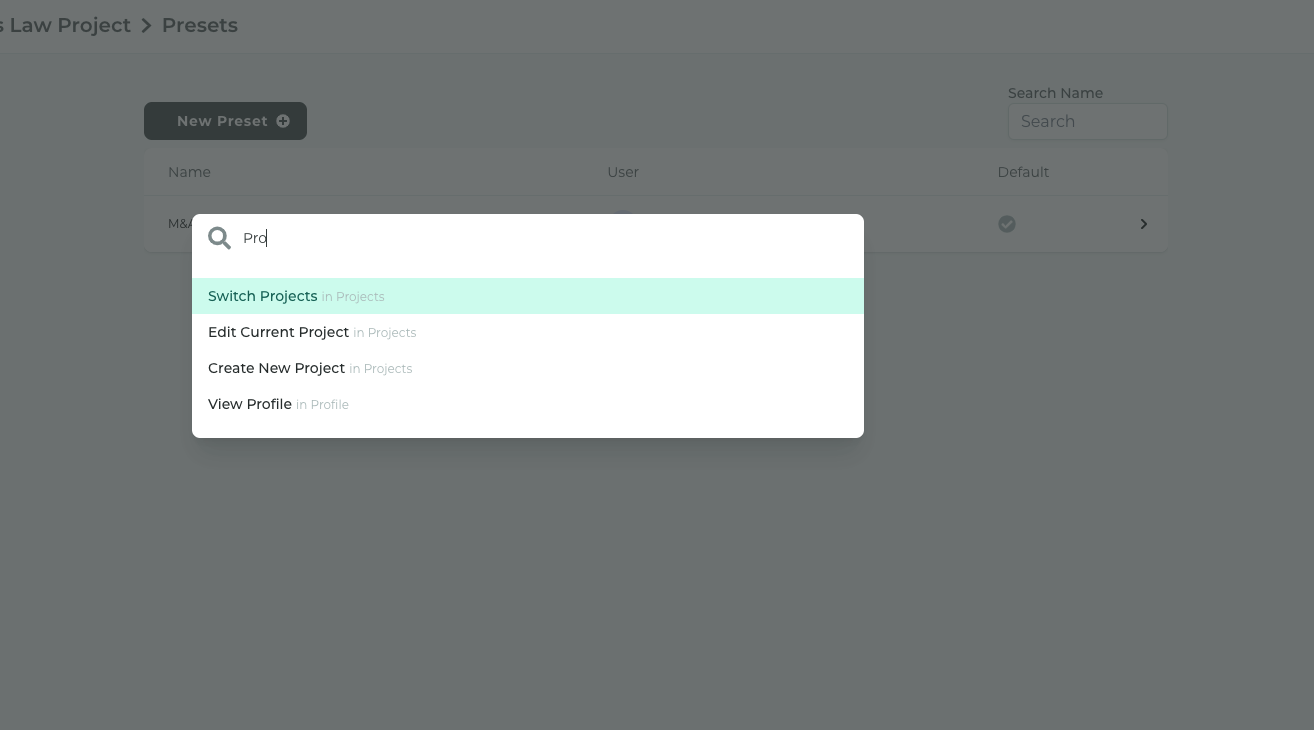
Command palette
Open a brand new command palette via Cmd+K / Ctrl+K to quickly navigate between the main pages.
The document search in the editor has a new look. It has been removed from the footer bar and replaced by a small overlay tile in the top right corner. The document search can be opened via Cmd+F / Ctrl+F.
Additional changes
- allow self-signed certificates for encrypted STMP mail communication
- fix focus on input elements
- show error message when downloading unready documents
2022-03-04
v2.7.0
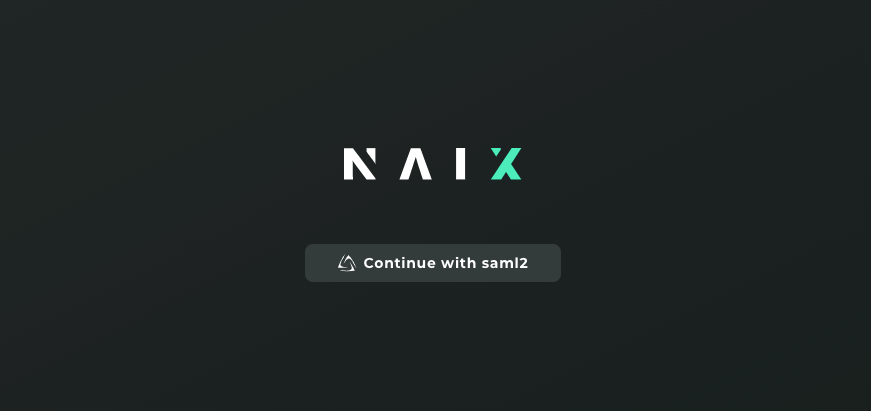
SAML 2.0 authentication flow
On-premise installations can now be configured to authenticate against a SAML 2.0 Identity Provider. Next to OpenID Connect this is the second alternative to create accounts other than the registration via email and password.
In the rare case of an unexpected error new error pages will provide a general explanation of the problem and a convenient way to get back to the application.
Additional changes
- fix popover menus and open folder state
- allow only admins to see the team dashboard
- fix credit display when not allowed to buy credits
- add missing translations
2022-01-17
v2.6.0
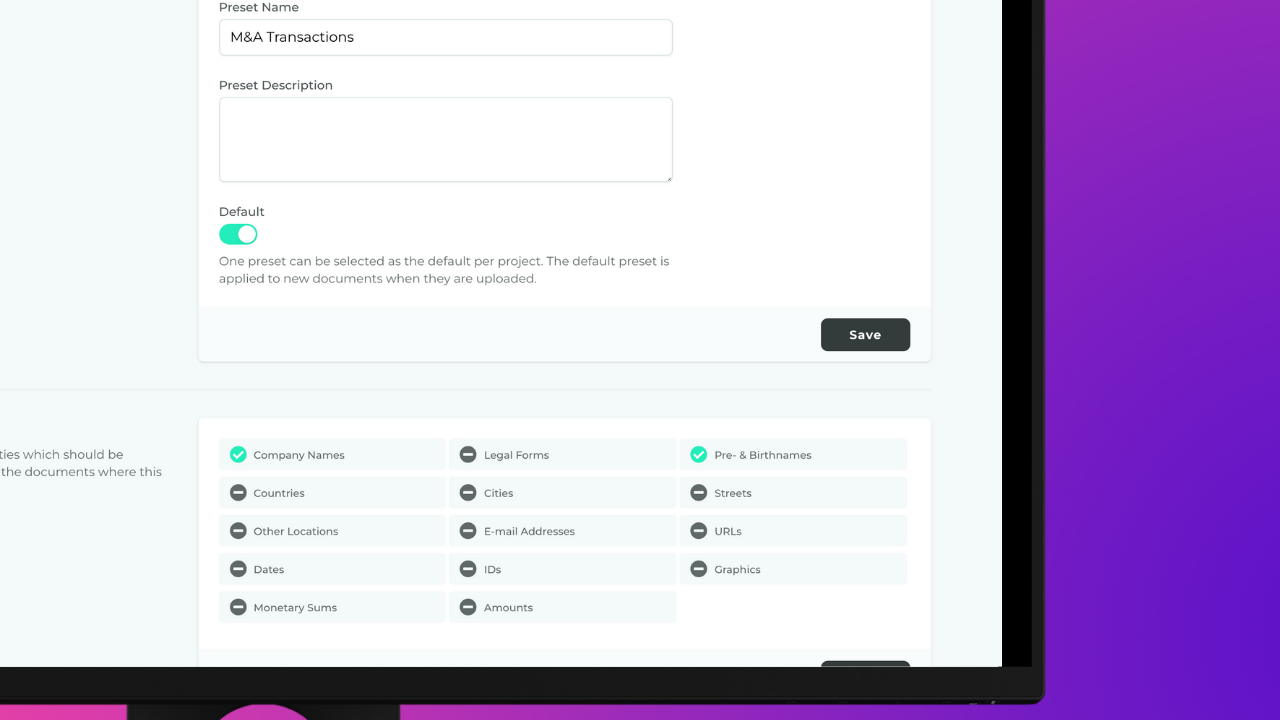
Document Retention Policy and Default Presets
It is now possible to define a document retention policy in your project. Specify a number of days your document shall be retained. Documents that were not modified within that period will be deleted automatically.
Documents will be set in progress automatically when a user opens them in the editor. There are new buttons in the bottom toolbar to quickly set the document's status to done or even final. This makes working with the document status more intuitiv and easier. Fellow project members will see the progress on each document.
Additionally you can configure a preset as the default preset of a project. This default will then be applied to each newly uploaded document.
2021-12-10
v2.5.0
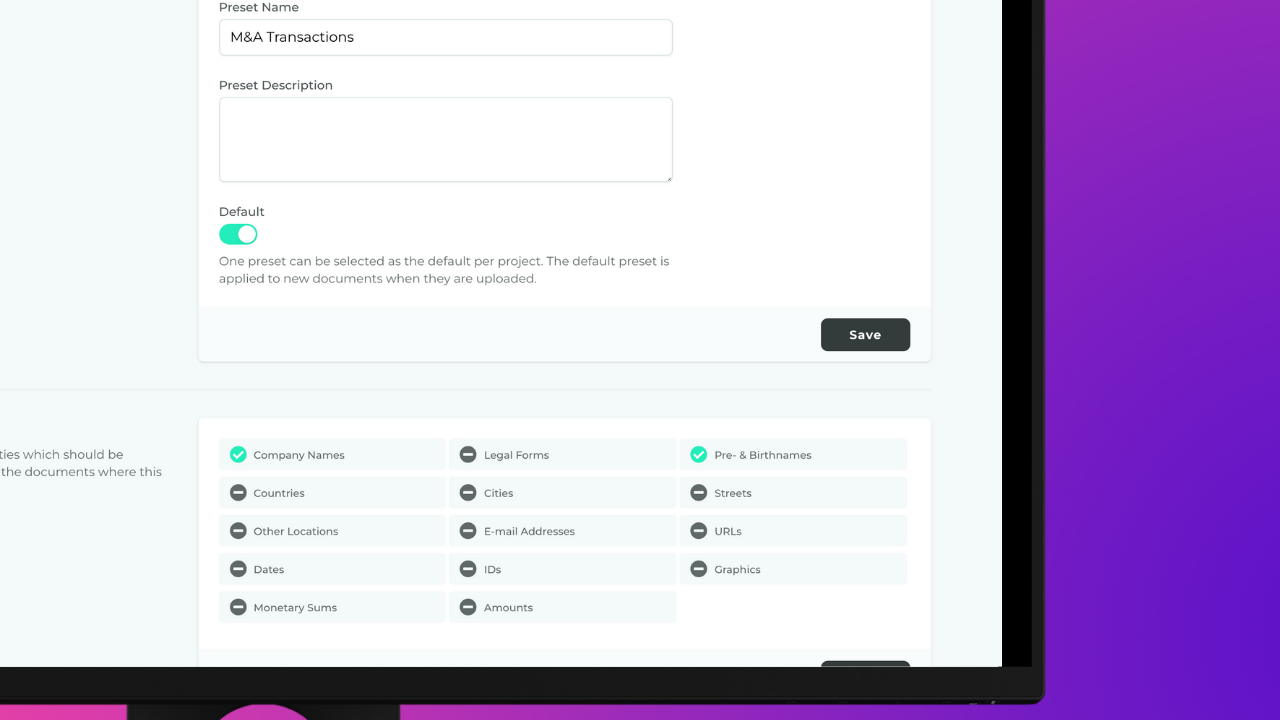
French Language Support
The NAIX application now supports the French language.
Additionally, we are pleased to introduce Streamlined Table Components. The data tables within the NAIX application now have a streamlined look and feel. The tables can be sorted and filtered by relevant information. When working with large amounts of data, the new table improves performance by using pagination and loading only a limited number of records at a time. Page navigation at the bottom of the table makes it easy to jump to previous or next records.
2021-11-19
v2.4.0
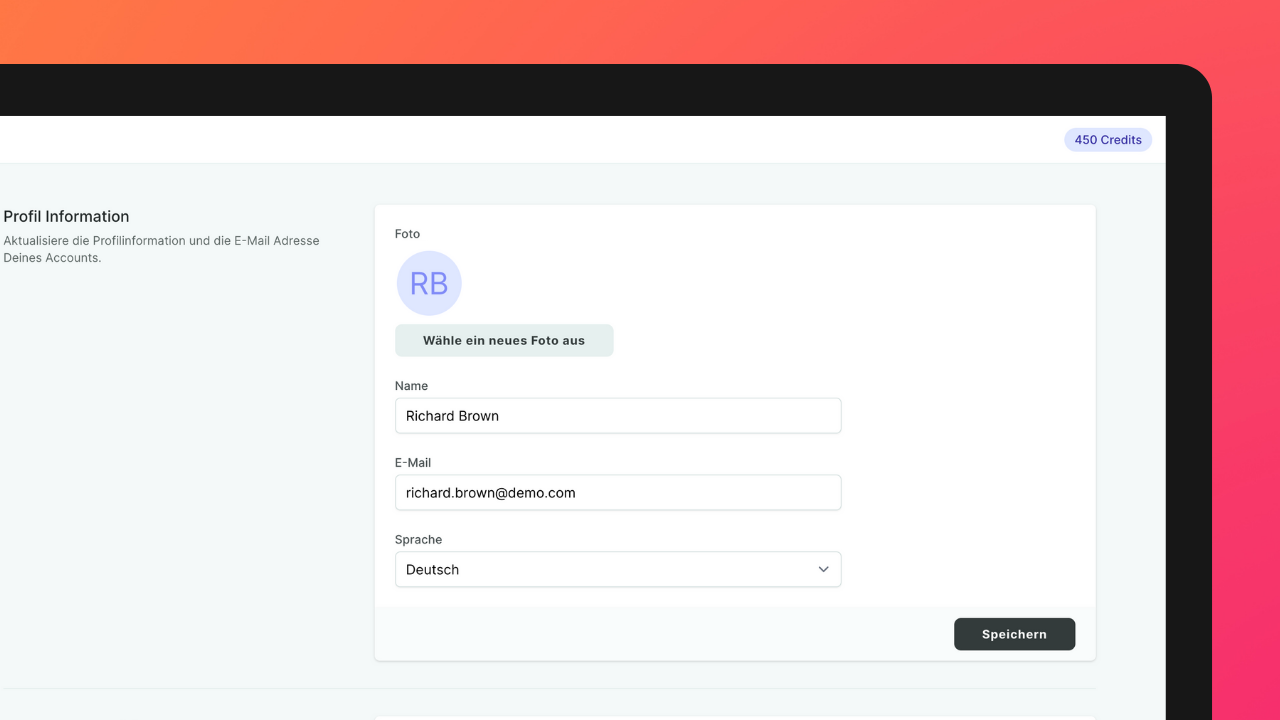
Add German UI Translation
Users can now switch to German language in their user profile.
Additionally, the NAIX software has switched from a page-based to a document-based approach regarding credit usage. Each document will now cost one credit, regardless of how many pages the document consists of. Effective immediately, all new subscriptions or redeemed licenses will have their credit usage for that team changed to the new document-based approach.
Additional changes:
- fix error when applying presets to documents
- close modal windows on ESC and click outside
2021-10-28
v2.3.0
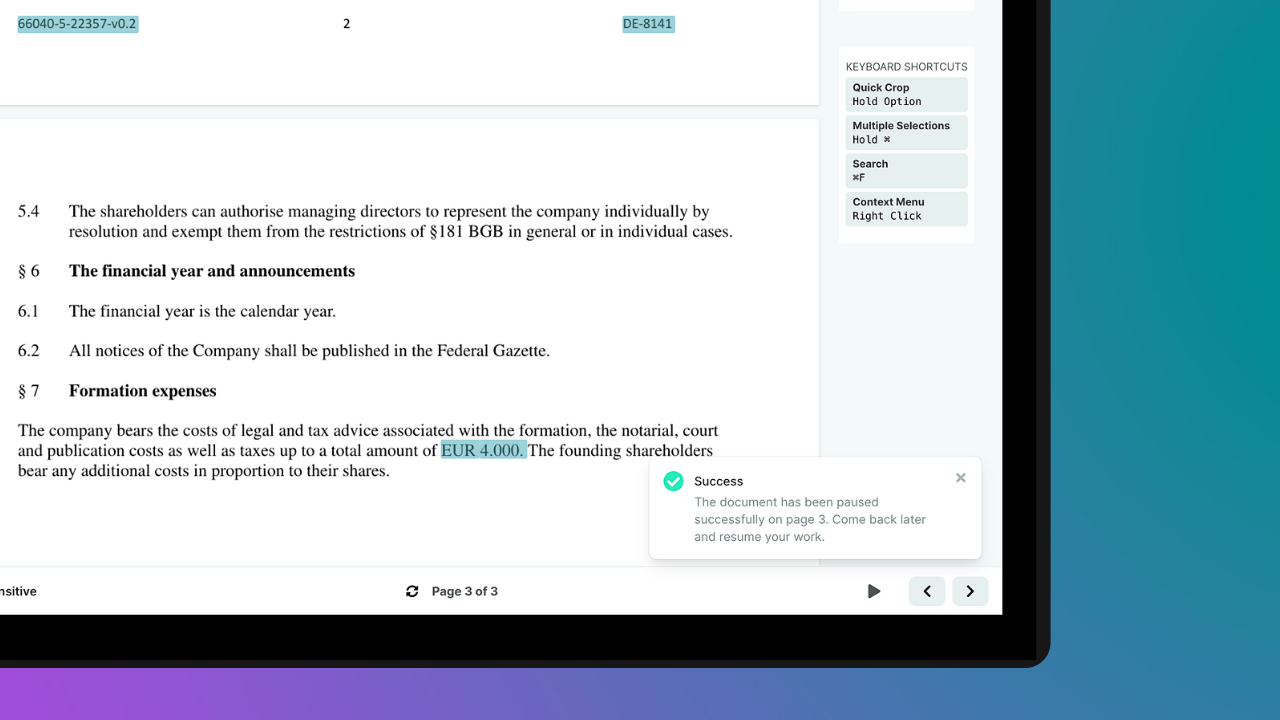
Pause And Resume Documents
It is now possible to pause a document on a specific page. When you come back later to continue your work, the document will automatically open on the exact page you left previously.
Additional changes
- fix adding words to document lists
- fix batch downloads
- fix moving documents to home folder
2021-10-11
v2.1.82
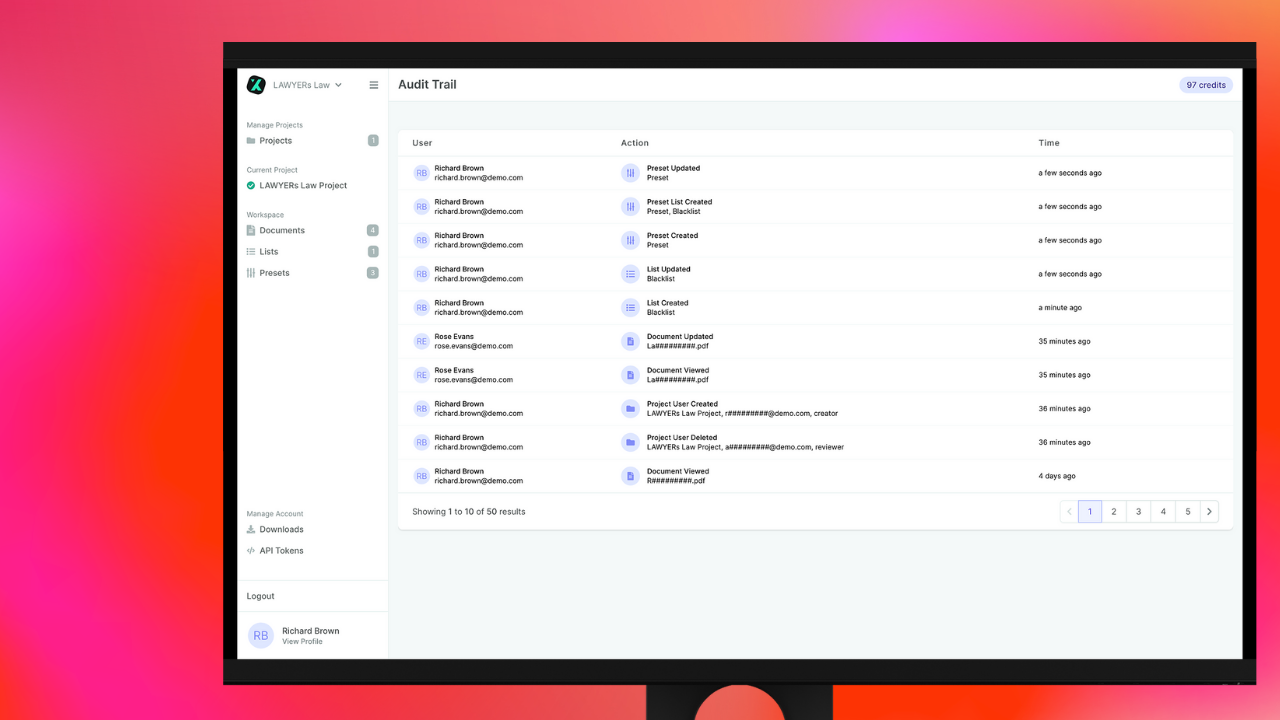
Audit Trail
Changes to your team, projects and resources will now be automatically logged through our new Audit Trail implementation. We securely generate timestamped records that allow you to track the history of events related to the creation, modification or deletion of data. As of now, all audit records will be retained for 30 days before being completely removed. In the future, we plan to allow teams to configure the retention period for their audit records.
Additionally, we've added navigation buttons to our editor that allow you to quickly navigate between documents in your current workspace. This saves even more time in the redaction process.
Additional changes
- add new selectable entity: corporate forms
2021-09-03
v2.1.80
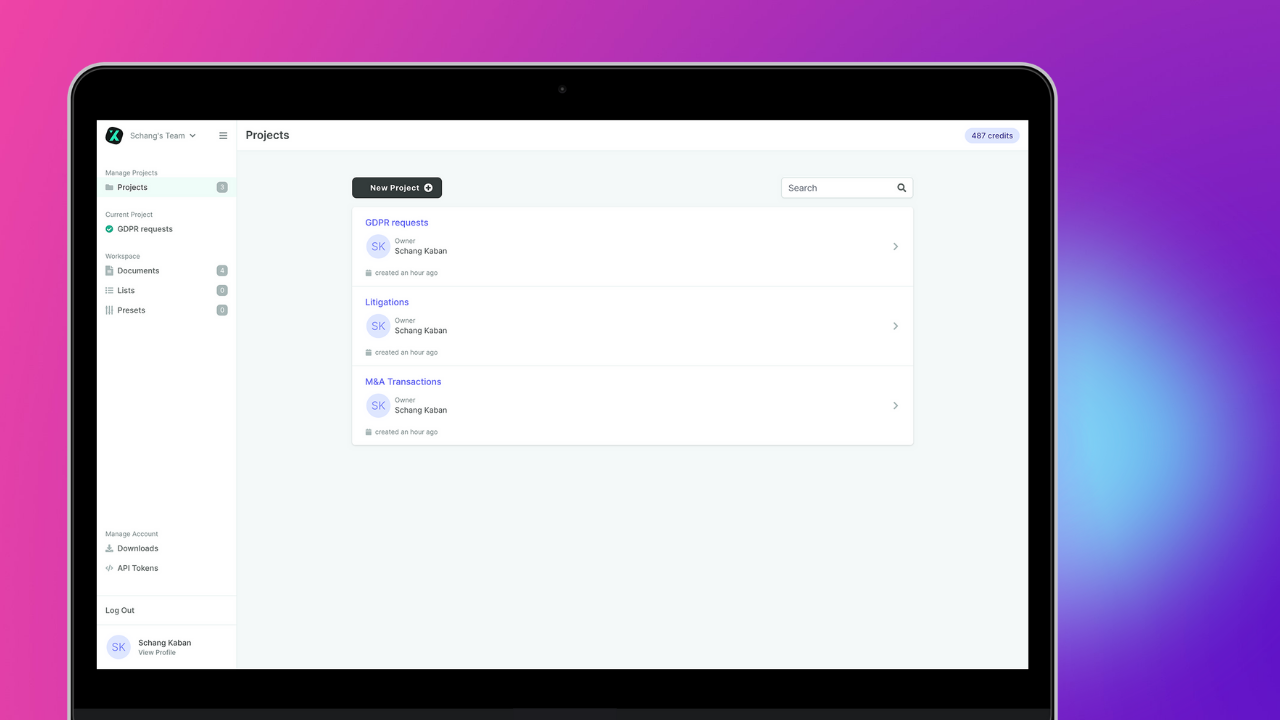
Introducing Projects
Document sharing among team members has always been a powerful feature of our application. As a result of client feedback, we are excited to introduce a much more intuitive way to do this. Instead of sharing each document individually with your team, there is now a project-based approach. Each team can create as many projects as they need to perfectly scope its matters. Everything added or created in a project stays within the project.
You can flexibly add your team members to projects and assign them a role within each project - even different roles in different projects if you like. Currently, there are four predefined roles like the editor, who is actually allowed to make changes to your documents, or like the reviewer, whose job is to review but not change.
- improve the performance of the editor
- make the multiple selection of words in the editor more intuitive
2021-08-02
v2.1.76
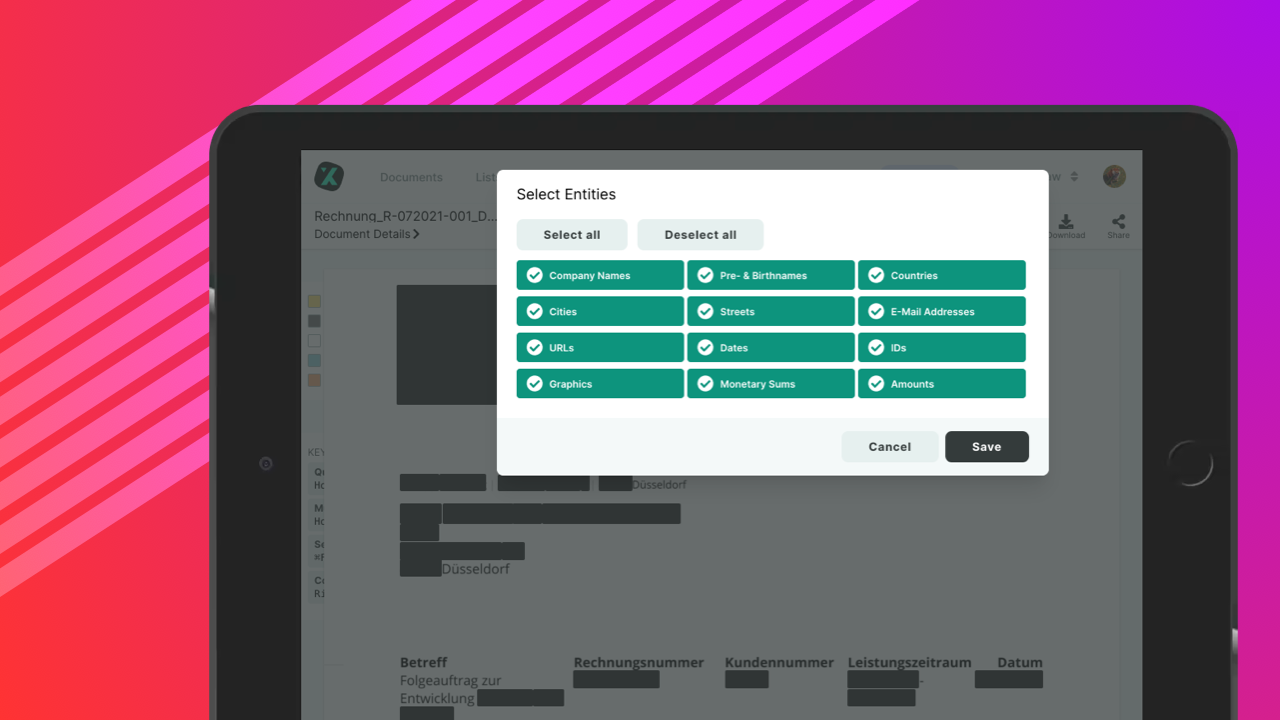
Updated NLP
For this release, our developers made some considerable improvements to our toolset used to process text. That immediately results in better detection of personal information and our entities for newly processed documents.
Our new set of tags will also allow us to introduce a more fine-grained control of word detection in the future, e.g., if you would like to redact a cities postcode but not the city name itself.
Another part of this release is the ability to upload lists via a CSV file. You can find the new upload form in your list settings. The CSV file should contain two columns, the first column will identify a word, and the second is optional if you use our pseudonymization feature.
- fix a bug where the context menu gets not closed properly
- better security for changing your email by implementing a double opt-in
- we now show an error if you open an invalid file in the editor
2021-07-20
v2.1.70
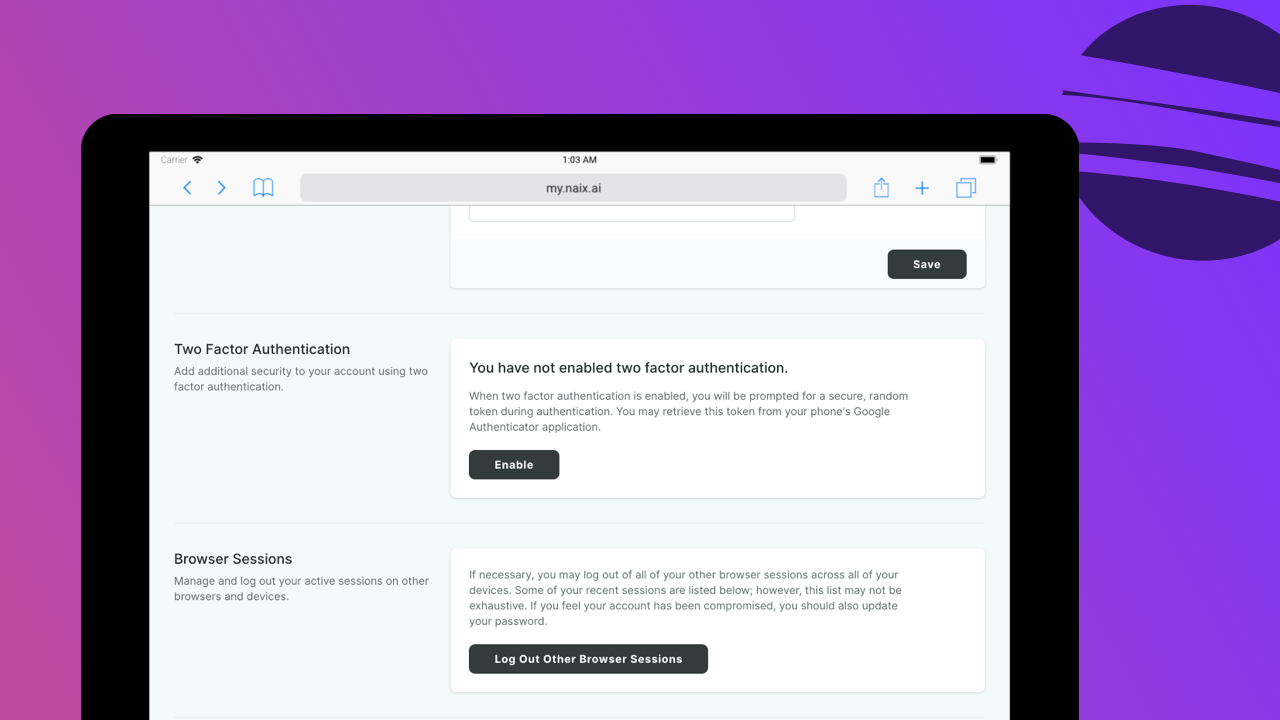
The Streamline Update
For this release, our developers reworked the whole UI of the NAIX application. We're proud to announce, that we could achieve some impressive performance gains. Navigation between pages is now done by asynchronous requests, which means no full page loads at all. Also, we reworked our settings screens, including the managing of your team. You can find your billing information on a completely redesigned portal page, which offers a much better experience.
In terms of security, we added a new two-factor authentication feature. You can activate it on your profile page. All you need for this to work is an authenticator app like the Google Authenticator or the Authy app. Make sure to save your recovery codes in the activation process.
- add public API endpoints to manage lists
- add versioned lists, which may be used to recover unintended changes in a future release
- fix some checks on uploaded files
- fix a disappearing share button on status updates